Hurl Documentation
Version 5.0.1 - 18/09/2024
Table of Contents
- Introduction
- Getting Started
- File Format
- Resources
Introduction


What’s Hurl?
Hurl is a command line tool that runs HTTP requests defined in a simple plain text format.
It can chain requests, capture values and evaluate queries on headers and body response. Hurl is very versatile: it can be used for both fetching data and testing HTTP sessions.
Hurl makes it easy to work with HTML content, REST / SOAP / GraphQL APIs, or any other XML / JSON based APIs.
# Get home:
GET https://example.org
HTTP 200
[Captures]
csrf_token: xpath "string(//meta[@name='_csrf_token']/@content)"
# Do login!
POST https://example.org/login?user=toto&password=1234
X-CSRF-TOKEN: {{csrf_token}}
HTTP 302Chaining multiple requests is easy:
GET https://example.org/api/health
GET https://example.org/api/step1
GET https://example.org/api/step2
GET https://example.org/api/step3Also an HTTP Test Tool
Hurl can run HTTP requests but can also be used to test HTTP responses. Different types of queries and predicates are supported, from XPath and JSONPath on body response, to assert on status code and response headers.
It is well adapted for REST / JSON APIs
POST https://example.org/api/tests
{
"id": "4568",
"evaluate": true
}
HTTP 200
[Asserts]
header "X-Frame-Options" == "SAMEORIGIN"
jsonpath "$.status" == "RUNNING" # Check the status code
jsonpath "$.tests" count == 25 # Check the number of items
jsonpath "$.id" matches /\d{4}/ # Check the format of the idHTML content
GET https://example.org
HTTP 200
[Asserts]
xpath "normalize-space(//head/title)" == "Hello world!"GraphQL
POST https://example.org/graphql
```graphql
{
human(id: "1000") {
name
height(unit: FOOT)
}
}
```
HTTP 200and even SOAP APIs
POST https://example.org/InStock
Content-Type: application/soap+xml; charset=utf-8
SOAPAction: "http://www.w3.org/2003/05/soap-envelope"
<?xml version="1.0" encoding="UTF-8"?>
<soap:Envelope xmlns:soap="http://www.w3.org/2003/05/soap-envelope" xmlns:m="https://example.org">
<soap:Header></soap:Header>
<soap:Body>
<m:GetStockPrice>
<m:StockName>GOOG</m:StockName>
</m:GetStockPrice>
</soap:Body>
</soap:Envelope>
HTTP 200Hurl can also be used to test the performance of HTTP endpoints
GET https://example.org/api/v1/pets
HTTP 200
[Asserts]
duration < 1000 # Duration in msAnd check response bytes
GET https://example.org/data.tar.gz
HTTP 200
[Asserts]
sha256 == hex,039058c6f2c0cb492c533b0a4d14ef77cc0f78abccced5287d84a1a2011cfb81;Finally, Hurl is easy to integrate in CI/CD, with text, JUnit, TAP and HTML reports
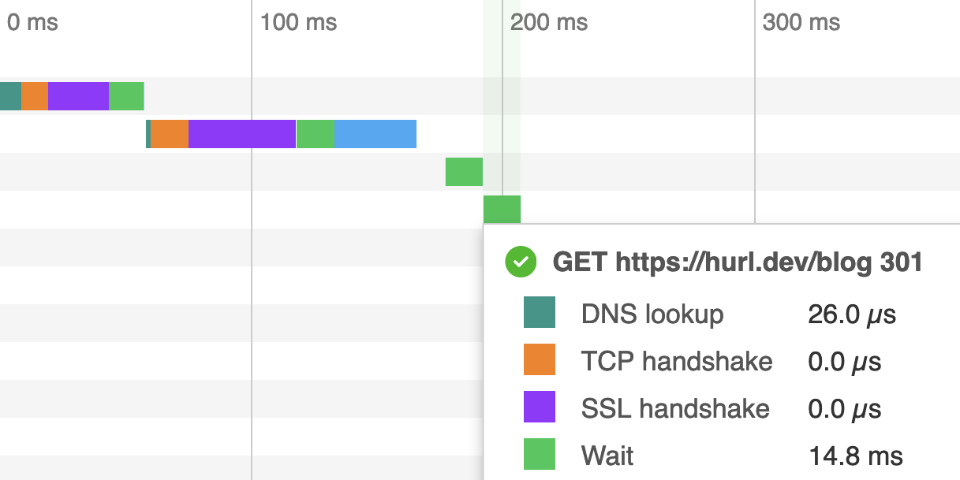
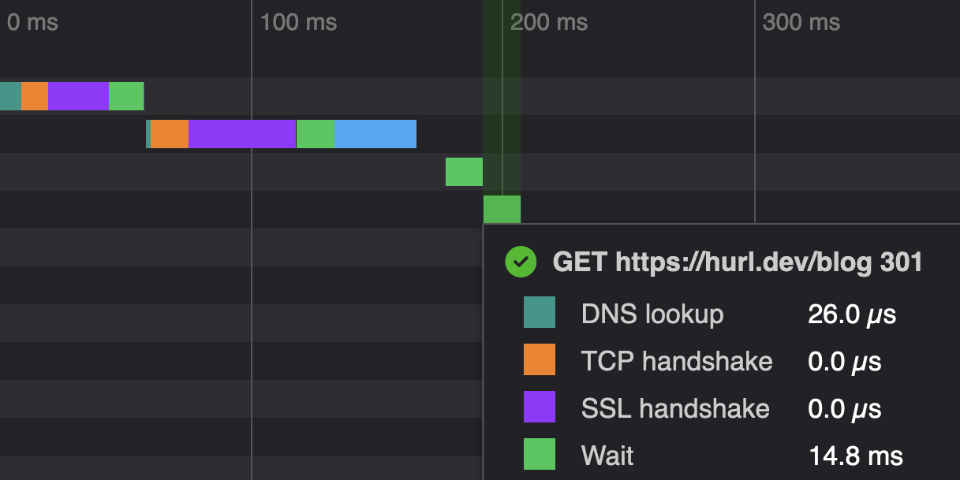
Why Hurl?
Text Format
For both devops and developersFast CLI
A command line for local dev and continuous integrationSingle Binary
Easy to install, with no runtime required
Powered by curl
Hurl is a lightweight binary written in Rust. Under the hood, Hurl HTTP engine is powered by libcurl, one of the most powerful and reliable file transfer libraries. With its text file format, Hurl adds syntactic sugar to run and test HTTP requests, but it’s still the curl that we love: fast, efficient and HTTP/3 ready.
Feedbacks
To support its development, star Hurl on GitHub!
Feedback, suggestion, bugs or improvements are welcome.
POST https://hurl.dev/api/feedback
{
"name": "John Doe",
"feedback": "Hurl is awesome!"
}
HTTP 200Resources
Getting Started
Installation
Binaries Installation
Linux
Precompiled binary is available at Hurl latest GitHub release:
$ INSTALL_DIR=/tmp
$ VERSION=5.0.1
$ curl --silent --location https://github.com/Orange-OpenSource/hurl/releases/download/$VERSION/hurl-$VERSION-x86_64-unknown-linux-gnu.tar.gz | tar xvz -C $INSTALL_DIR
$ export PATH=$INSTALL_DIR/hurl-$VERSION-x86_64-unknown-linux-gnu/bin:$PATHDebian / Ubuntu
For Debian / Ubuntu, Hurl can be installed using a binary .deb file provided in each Hurl release.
$ VERSION=5.0.1
$ curl --location --remote-name https://github.com/Orange-OpenSource/hurl/releases/download/$VERSION/hurl_${VERSION}_amd64.deb
$ sudo apt update && sudo apt install ./hurl_${VERSION}_amd64.debAlpine
Hurl is available on testing channel.
$ apk add --repository http://dl-cdn.alpinelinux.org/alpine/edge/testing hurlArch Linux / Manjaro
Hurl is available on extra channel.
$ pacman -Sy hurlNixOS / Nix
NixOS / Nix package is available on stable channel.
macOS
Precompiled binaries for Intel and ARM CPUs are available at Hurl latest GitHub release.
Homebrew
$ brew install hurlMacPorts
$ sudo port install hurlFreeBSD
$ sudo pkg install hurlWindows
Windows requires the Visual C++ Redistributable Package to be installed manually, as this is not included in the installer.
Zip File
Hurl can be installed from a standalone zip file at Hurl latest GitHub release. You will need to update your PATH variable.
Installer
An executable installer is also available at Hurl latest GitHub release.
Chocolatey
$ choco install hurlScoop
$ scoop install hurlWindows Package Manager
$ winget install hurlCargo
If you’re a Rust programmer, Hurl can be installed with cargo.
$ cargo install hurlconda-forge
$ conda install -c conda-forge hurlHurl can also be installed with conda-forge powered package manager like pixi.
Docker
$ docker pull ghcr.io/orange-opensource/hurl:latestnpm
$ npm install --save-dev @orangeopensource/hurlBuilding From Sources
Hurl sources are available in GitHub.
Build on Linux
Hurl depends on libssl, libcurl and libxml2 native libraries. You will need their development files in your platform.
Debian based distributions
$ apt install -y build-essential pkg-config libssl-dev libcurl4-openssl-dev libxml2-devFedora based distributions
$ dnf install -y pkgconf-pkg-config gcc openssl-devel libxml2-develRed Hat based distributions
$ yum install -y pkg-config gcc openssl-devel libxml2-develArch based distributions
$ pacman -S --noconfirm pkgconf gcc glibc openssl libxml2Alpine based distributions
$ apk add curl-dev gcc libxml2-dev musl-dev openssl-devBuild on macOS
$ xcode-select --install
$ brew install pkg-configHurl is written in Rust. You should install the latest stable release.
$ curl https://sh.rustup.rs -sSf | sh -s -- -y
$ source $HOME/.cargo/env
$ rustc --version
$ cargo --versionThen build hurl:
$ git clone https://github.com/Orange-OpenSource/hurl
$ cd hurl
$ cargo build --release
$ ./target/release/hurl --versionBuild on Windows
Please follow the contrib on Windows section.
Manual
Name
hurl - run and test HTTP requests.
Synopsis
hurl [options] [FILE...]
Description
Hurl is a command line tool that runs HTTP requests defined in a simple plain text format.
It can chain requests, capture values and evaluate queries on headers and body response. Hurl is very versatile, it can be used for fetching data and testing HTTP sessions: HTML content, REST / SOAP / GraphQL APIs, or any other XML / JSON based APIs.
$ hurl session.hurlIf no input files are specified, input is read from stdin.
$ echo GET http://httpbin.org/get | hurl
{
"args": {},
"headers": {
"Accept": "*/*",
"Accept-Encoding": "gzip",
"Content-Length": "0",
"Host": "httpbin.org",
"User-Agent": "hurl/0.99.10",
"X-Amzn-Trace-Id": "Root=1-5eedf4c7-520814d64e2f9249ea44e0"
},
"origin": "1.2.3.4",
"url": "http://httpbin.org/get"
}Hurl can take files as input, or directories. In the latter case, Hurl will search files with .hurl extension recursively.
Output goes to stdout by default. To have output go to a file, use the -o, --output option:
$ hurl -o output input.hurlBy default, Hurl executes all HTTP requests and outputs the response body of the last HTTP call.
To have a test oriented output, you can use --test option:
$ hurl --test *.hurlHurl File Format
The Hurl file format is fully documented in https://hurl.dev/docs/hurl-file.html
It consists of one or several HTTP requests
GET http://example.org/endpoint1
GET http://example.org/endpoint2Capturing values
A value from an HTTP response can be-reused for successive HTTP requests.
A typical example occurs with CSRF tokens.
GET https://example.org
HTTP 200
# Capture the CSRF token value from html body.
[Captures]
csrf_token: xpath "normalize-space(//meta[@name='_csrf_token']/@content)"
# Do the login !
POST https://example.org/login?user=toto&password=1234
X-CSRF-TOKEN: {{csrf_token}}More information on captures can be found here https://hurl.dev/docs/capturing-response.html
Asserts
The HTTP response defined in the Hurl file are used to make asserts. Responses are optional.
At the minimum, response includes assert on the HTTP status code.
GET http://example.org
HTTP 301It can also include asserts on the response headers
GET http://example.org
HTTP 301
Location: http://www.example.orgExplicit asserts can be included by combining a query and a predicate
GET http://example.org
HTTP 301
[Asserts]
xpath "string(//title)" == "301 Moved"With the addition of asserts, Hurl can be used as a testing tool to run scenarios.
More information on asserts can be found here https://hurl.dev/docs/asserting-response.html
Options
Options that exist in curl have exactly the same semantics.
Options specified on the command line are defined for every Hurl file’s entry, except if they are tagged as cli-only (can not be defined in the Hurl request [Options] entry)
For instance:
$ hurl --location foo.hurlwill follow redirection for each entry in foo.hurl. You can also define an option only for a particular entry with an [Options] section. For instance, this Hurl file:
GET https://example.org
HTTP 301
GET https://example.org
[Options]
location: true
HTTP 200will follow a redirection only for the second entry.
| Option | Description |
|---|---|
--aws-sigv4 <PROVIDER1[:PROVIDER2[:REGION[:SERVICE]]]> |
Generate an Authorization header with an AWS SigV4 signature.Use -u, --user to specify Access Key Id (username) and Secret Key (password).To use temporary session credentials (e.g. for an AWS IAM Role), add the X-Amz-Security-Token header containing the session token. |
--cacert <FILE> |
Specifies the certificate file for peer verification. The file may contain multiple CA certificates and must be in PEM format. Normally Hurl is built to use a default file for this, so this option is typically used to alter that default file. |
-E, --cert <CERTIFICATE[:PASSWORD]> |
Client certificate file and password. See also --key. |
--color |
Colorize debug output (the HTTP response output is not colorized). This is a cli-only option. |
--compressed |
Request a compressed response using one of the algorithms br, gzip, deflate and automatically decompress the content. |
--connect-timeout <SECONDS> |
Maximum time in seconds that you allow Hurl’s connection to take. You can specify time units in the connect timeout expression. Set Hurl to use a connect timeout of 20 seconds with --connect-timeout 20s or set it to 35,000 milliseconds with --connect-timeout 35000ms. No spaces allowed.See also -m, --max-time.This is a cli-only option. |
--connect-to <HOST1:PORT1:HOST2:PORT2> |
For a request to the given HOST1:PORT1 pair, connect to HOST2:PORT2 instead. This option can be used several times in a command line. See also --resolve. |
--continue-on-error |
Continue executing requests to the end of the Hurl file even when an assert error occurs. By default, Hurl exits after an assert error in the HTTP response. Note that this option does not affect the behavior with multiple input Hurl files. All the input files are executed independently. The result of one file does not affect the execution of the other Hurl files. This is a cli-only option. |
-b, --cookie <FILE> |
Read cookies from FILE (using the Netscape cookie file format). Combined with -c, --cookie-jar, you can simulate a cookie storage between successive Hurl runs.This is a cli-only option. |
-c, --cookie-jar <FILE> |
Write cookies to FILE after running the session (only for one session). The file will be written using the Netscape cookie file format. Combined with -b, --cookie, you can simulate a cookie storage between successive Hurl runs.This is a cli-only option. |
--delay <MILLISECONDS> |
Sets delay before each request. The delay is not applied to requests that have been retried because of --retry. See --retry-interval to space retried requests.You can specify time units in the delay expression. Set Hurl to use a delay of 2 seconds with --delay 2s or set it to 500 milliseconds with --delay 500ms. No spaces allowed. |
--error-format <FORMAT> |
Control the format of error message (short by default or long) This is a cli-only option. |
--file-root <DIR> |
Set root directory to import files in Hurl. This is used for files in multipart form data, request body and response output. When it is not explicitly defined, files are relative to the Hurl file’s directory. This is a cli-only option. |
--from-entry <ENTRY_NUMBER> |
Execute Hurl file from ENTRY_NUMBER (starting at 1). This is a cli-only option. |
--glob <GLOB> |
Specify input files that match the given glob pattern. Multiple glob flags may be used. This flag supports common Unix glob patterns like *, ? and []. However, to avoid your shell accidentally expanding glob patterns before Hurl handles them, you must use single quotes or double quotes around each pattern. This is a cli-only option. |
-0, --http1.0 |
Tells Hurl to use HTTP version 1.0 instead of using its internally preferred HTTP version. |
--http1.1 |
Tells Hurl to use HTTP version 1.1. |
--http2 |
Tells Hurl to use HTTP version 2. For HTTPS, this means Hurl negotiates HTTP/2 in the TLS handshake. Hurl does this by default. For HTTP, this means Hurl attempts to upgrade the request to HTTP/2 using the Upgrade: request header. |
--http3 |
Tells Hurl to try HTTP/3 to the host in the URL, but fallback to earlier HTTP versions if the HTTP/3 connection establishment fails. HTTP/3 is only available for HTTPS and not for HTTP URLs. |
--ignore-asserts |
Ignore all asserts defined in the Hurl file. This is a cli-only option. |
-i, --include |
Include the HTTP headers in the output This is a cli-only option. |
-k, --insecure |
This option explicitly allows Hurl to perform “insecure” SSL connections and transfers. |
--interactive |
Stop between requests. This is similar to a break point, You can then continue (Press C) or quit (Press Q). This is a cli-only option. |
-4, --ipv4 |
This option tells Hurl to use IPv4 addresses only when resolving host names, and not for example try IPv6. |
-6, --ipv6 |
This option tells Hurl to use IPv6 addresses only when resolving host names, and not for example try IPv4. |
--jobs <NUM> |
Maximum number of parallel jobs in parallel mode. Default value corresponds (in most cases) to the current amount of CPUs. See also --parallel.This is a cli-only option. |
--json |
Output each Hurl file result to JSON. The format is very closed to HAR format. This is a cli-only option. |
--key <KEY> |
Private key file name. |
-L, --location |
Follow redirect. To limit the amount of redirects to follow use the --max-redirs option |
--location-trusted |
Like -L, --location, but allows sending the name + password to all hosts that the site may redirect to.This may or may not introduce a security breach if the site redirects you to a site to which you send your authentication info (which is plaintext in the case of HTTP Basic authentication). |
--max-filesize <BYTES> |
Specify the maximum size (in bytes) of a file to download. If the file requested is larger than this value, the transfer does not start. This is a cli-only option. |
--max-redirs <NUM> |
Set maximum number of redirection-followings allowed By default, the limit is set to 50 redirections. Set this option to -1 to make it unlimited. |
-m, --max-time <SECONDS> |
Maximum time in seconds that you allow a request/response to take. This is the standard timeout. You can specify time units in the maximum time expression. Set Hurl to use a maximum time of 20 seconds with --max-time 20s or set it to 35,000 milliseconds with --max-time 35000ms. No spaces allowed.See also --connect-timeout.This is a cli-only option. |
-n, --netrc |
Scan the .netrc file in the user’s home directory for the username and password. See also --netrc-file and --netrc-optional. |
--netrc-file <FILE> |
Like --netrc, but provide the path to the netrc file.See also --netrc-optional. |
--netrc-optional |
Similar to --netrc, but make the .netrc usage optional.See also --netrc-file. |
--no-color |
Do not colorize output. This is a cli-only option. |
--no-output |
Suppress output. By default, Hurl outputs the body of the last response. This is a cli-only option. |
--noproxy <HOST(S)> |
Comma-separated list of hosts which do not use a proxy. Override value from Environment variable no_proxy. |
-o, --output <FILE> |
Write output to FILE instead of stdout. |
--parallel |
Run files in parallel. Each Hurl file is executed in its own worker thread, without sharing anything with the other workers. The default run mode is sequential. Parallel execution is by default in --test mode.See also --jobs.This is a cli-only option. |
--path-as-is |
Tell Hurl to not handle sequences of /../ or /./ in the given URL path. Normally Hurl will squash or merge them according to standards but with this option set you tell it not to do that. |
-x, --proxy <[PROTOCOL://]HOST[:PORT]> |
Use the specified proxy. |
--repeat <NUM> |
Repeat the input files sequence NUM times, -1 for infinite loop. Given a.hurl, b.hurl, c.hurl as input, repeat two times will run a.hurl, b.hurl, c.hurl, a.hurl, b.hurl, c.hurl. This is a cli-only option. |
--report-html <DIR> |
Generate HTML report in DIR. If the HTML report already exists, it will be updated with the new test results. This is a cli-only option. |
--report-json <DIR> |
Generate JSON report in DIR. If the JSON report already exists, it will be updated with the new test results. This is a cli-only option. |
--report-junit <FILE> |
Generate JUnit File. If the FILE report already exists, it will be updated with the new test results. This is a cli-only option. |
--report-tap <FILE> |
Generate TAP report. If the FILE report already exists, it will be updated with the new test results. This is a cli-only option. |
--resolve <HOST:PORT:ADDR> |
Provide a custom address for a specific host and port pair. Using this, you can make the Hurl requests(s) use a specified address and prevent the otherwise normally resolved address to be used. Consider it a sort of /etc/hosts alternative provided on the command line. |
--retry <NUM> |
Maximum number of retries, 0 for no retries, -1 for unlimited retries. Retry happens if any error occurs (asserts, captures, runtimes etc...). |
--retry-interval <MILLISECONDS> |
Duration in milliseconds between each retry. Default is 1000 ms. You can specify time units in the retry interval expression. Set Hurl to use a retry interval of 2 seconds with --retry-interval 2s or set it to 500 milliseconds with --retry-interval 500ms. No spaces allowed. |
--ssl-no-revoke |
(Windows) This option tells Hurl to disable certificate revocation checks. WARNING: this option loosens the SSL security, and by using this flag you ask for exactly that. This is a cli-only option. |
--test |
Activate test mode: with this, the HTTP response is not outputted anymore, progress is reported for each Hurl file tested, and a text summary is displayed when all files have been run. In test mode, files are executed in parallel. To run test in a sequential way use --job 1.See also --jobs.This is a cli-only option. |
--to-entry <ENTRY_NUMBER> |
Execute Hurl file to ENTRY_NUMBER (starting at 1). Ignore the remaining of the file. It is useful for debugging a session. This is a cli-only option. |
--unix-socket <PATH> |
(HTTP) Connect through this Unix domain socket, instead of using the network. |
-u, --user <USER:PASSWORD> |
Add basic Authentication header to each request. |
-A, --user-agent <NAME> |
Specify the User-Agent string to send to the HTTP server. This is a cli-only option. |
--variable <NAME=VALUE> |
Define variable (name/value) to be used in Hurl templates. |
--variables-file <FILE> |
Set properties file in which your define your variables. Each variable is defined as name=value exactly as with --variable option.Note that defining a variable twice produces an error. This is a cli-only option. |
-v, --verbose |
Turn on verbose output on standard error stream. Useful for debugging. A line starting with ‘>’ means data sent by Hurl. A line staring with ‘<’ means data received by Hurl. A line starting with ‘*’ means additional info provided by Hurl. If you only want HTTP headers in the output, -i, --include might be the option you’re looking for. |
--very-verbose |
Turn on more verbose output on standard error stream. In contrast to --verbose option, this option outputs the full HTTP body request and response on standard error. In addition, lines starting with ‘**’ are libcurl debug logs. |
-h, --help |
Usage help. This lists all current command line options with a short description. |
-V, --version |
Prints version information |
Environment
Environment variables can only be specified in lowercase.
Using an environment variable to set the proxy has the same effect as using the -x, --proxy option.
| Variable | Description |
|---|---|
http_proxy [PROTOCOL://]<HOST>[:PORT] |
Sets the proxy server to use for HTTP. |
https_proxy [PROTOCOL://]<HOST>[:PORT] |
Sets the proxy server to use for HTTPS. |
all_proxy [PROTOCOL://]<HOST>[:PORT] |
Sets the proxy server to use if no protocol-specific proxy is set. |
no_proxy <comma-separated list of hosts> |
List of host names that shouldn’t go through any proxy. |
HURL_name value |
Define variable (name/value) to be used in Hurl templates. This is similar than --variable and --variables-file options. |
NO_COLOR |
When set to a non-empty string, do not colorize output (see --no-color option). |
Exit Codes
| Value | Description |
|---|---|
0 |
Success. |
1 |
Failed to parse command-line options. |
2 |
Input File Parsing Error. |
3 |
Runtime error (such as failure to connect to host). |
4 |
Assert Error. |
WWW
See Also
curl(1) hurlfmt(1)
Samples
To run a sample, edit a file with the sample content, and run Hurl:
$ vi sample.hurl
GET https://example.org
$ hurl sample.hurlBy default, Hurl behaves like curl and outputs the last HTTP response’s entry. To have a test
oriented output, you can use --test option:
$ hurl --test sample.hurlA particular response can be saved with [Options] section:
GET https://example.ord/cats/123
[Options]
output: cat123.txt # use - to output to stdout
HTTP 200
GET https://example.ord/dogs/567
HTTP 200Finally, Hurl can take files as input, or directories. In the latter case, Hurl will search files with .hurl extension recursively.
$ hurl --test integration/*.hurl
$ hurl --test .You can check Hurl tests suite for more samples.
Getting Data
A simple GET:
GET https://example.orgRequests can be chained:
GET https://example.org/a
GET https://example.org/b
HEAD https://example.org/c
GET https://example.org/cHTTP Headers
A simple GET with headers:
GET https://example.org/news
User-Agent: Mozilla/5.0
Accept: */*
Accept-Language: en-US,en;q=0.5
Accept-Encoding: gzip, deflate, br
Connection: keep-aliveQuery Params
GET https://example.org/news
[QueryStringParams]
order: newest
search: something to search
count: 100Or:
GET https://example.org/news?order=newest&search=something%20to%20search&count=100With
[QueryStringParams]section, params don’t need to be URL escaped.
Basic Authentication
GET https://example.org/protected
[BasicAuth]
bob: secretThis is equivalent to construct the request with a Authorization header:
# Authorization header value can be computed with `echo -n 'bob:secret' | base64`
GET https://example.org/protected
Authorization: Basic Ym9iOnNlY3JldA==Basic authentication section allows per request authentication. If you want to add basic authentication to all the
requests of a Hurl file you could use -u/--user option:
$ hurl --user bob:secret login.hurl--user option can also be set per request:
GET https://example.org/login
[Options]
user: bob:secret
HTTP 200
GET https://example.org/login
[Options]
user: alice:secret
HTTP 200Passing Data between Requests
Captures can be used to pass data from one request to another:
POST https://sample.org/orders
HTTP 201
[Captures]
order_id: jsonpath "$.order.id"
GET https://sample.org/orders/{{order_id}}
HTTP 200Sending Data
Sending HTML Form Data
POST https://example.org/contact
[FormParams]
default: false
token: {{token}}
email: john.doe@rookie.org
number: 33611223344Sending Multipart Form Data
POST https://example.org/upload
[MultipartFormData]
field1: value1
field2: file,example.txt;
# One can specify the file content type:
field3: file,example.zip; application/zipMultipart forms can also be sent with a multiline string body:
POST https://example.org/upload
Content-Type: multipart/form-data; boundary="boundary"
```
--boundary
Content-Disposition: form-data; name="key1"
value1
--boundary
Content-Disposition: form-data; name="upload1"; filename="data.txt"
Content-Type: text/plain
Hello World!
--boundary
Content-Disposition: form-data; name="upload2"; filename="data.html"
Content-Type: text/html
<div>Hello <b>World</b>!</div>
--boundary--
```In that case, files have to be inlined in the Hurl file.
Posting a JSON Body
With an inline JSON:
POST https://example.org/api/tests
{
"id": "456",
"evaluate": true
}With a local file:
POST https://example.org/api/tests
Content-Type: application/json
file,data.json;Templating a JSON Body
PUT https://example.org/api/hits
Content-Type: application/json
{
"key0": "{{a_string}}",
"key1": {{a_bool}},
"key2": {{a_null}},
"key3": {{a_number}}
}Variables can be initialized via command line:
$ hurl --variable a_string=apple \
--variable a_bool=true \
--variable a_null=null \
--variable a_number=42 \
test.hurlResulting in a PUT request with the following JSON body:
{
"key0": "apple",
"key1": true,
"key2": null,
"key3": 42
}
Templating a XML Body
Using templates with XML body is not currently supported in Hurl. You can use templates in XML multiline string body with variables to send a variable XML body:
POST https://example.org/echo/post/xml
```xml
<?xml version="1.0" encoding="utf-8"?>
<Request>
<Login>{{login}}</Login>
<Password>{{password}}</Password>
</Request>
```Using GraphQL Query
A simple GraphQL query:
POST https://example.org/starwars/graphql
```graphql
{
human(id: "1000") {
name
height(unit: FOOT)
}
}
```A GraphQL query with variables:
POST https://example.org/starwars/graphql
```graphql
query Hero($episode: Episode, $withFriends: Boolean!) {
hero(episode: $episode) {
name
friends @include(if: $withFriends) {
name
}
}
}
variables {
"episode": "JEDI",
"withFriends": false
}
```GraphQL queries can also use Hurl templates.
Testing Response
Responses are optional, everything after HTTP is part of the response asserts.
# A request with (almost) no check:
GET https://foo.com
# A status code check:
GET https://foo.com
HTTP 200
# A test on response body
GET https://foo.com
HTTP 200
[Asserts]
jsonpath "$.state" == "running"Testing Status Code
GET https://example.org/order/435
HTTP 200GET https://example.org/order/435
# Testing status code is in a 200-300 range
HTTP *
[Asserts]
status >= 200
status < 300Testing Response Headers
Use implicit response asserts to test header values:
GET https://example.org/index.html
HTTP 200
Set-Cookie: theme=light
Set-Cookie: sessionToken=abc123; Expires=Wed, 09 Jun 2021 10:18:14 GMTOr use explicit response asserts with predicates:
GET https://example.org
HTTP 302
[Asserts]
header "Location" contains "www.example.net"Implicit and explicit asserts can be combined:
GET https://example.org/index.html
HTTP 200
Set-Cookie: theme=light
Set-Cookie: sessionToken=abc123; Expires=Wed, 09 Jun 2021 10:18:14 GMT
[Asserts]
header "Location" contains "www.example.net"Testing REST APIs
Asserting JSON body response (node values, collection count etc...) with JSONPath:
GET https://example.org/order
screencapability: low
HTTP 200
[Asserts]
jsonpath "$.validated" == true
jsonpath "$.userInfo.firstName" == "Franck"
jsonpath "$.userInfo.lastName" == "Herbert"
jsonpath "$.hasDevice" == false
jsonpath "$.links" count == 12
jsonpath "$.state" != null
jsonpath "$.order" matches "^order-\\d{8}$"
jsonpath "$.order" matches /^order-\d{8}$/ # Alternative syntax with regex literal
jsonpath "$.created" isIsoDateTesting HTML Response
GET https://example.org
HTTP 200
Content-Type: text/html; charset=UTF-8
[Asserts]
xpath "string(/html/head/title)" contains "Example" # Check title
xpath "count(//p)" == 2 # Check the number of p
xpath "//p" count == 2 # Similar assert for p
xpath "boolean(count(//h2))" == false # Check there is no h2
xpath "//h2" not exists # Similar assert for h2
xpath "string(//div[1])" matches /Hello.*/Testing Set-Cookie Attributes
GET https://example.org/home
HTTP 200
[Asserts]
cookie "JSESSIONID" == "8400BAFE2F66443613DC38AE3D9D6239"
cookie "JSESSIONID[Value]" == "8400BAFE2F66443613DC38AE3D9D6239"
cookie "JSESSIONID[Expires]" contains "Wed, 13 Jan 2021"
cookie "JSESSIONID[Secure]" exists
cookie "JSESSIONID[HttpOnly]" exists
cookie "JSESSIONID[SameSite]" == "Lax"Testing Bytes Content
Check the SHA-256 response body hash:
GET https://example.org/data.tar.gz
HTTP 200
[Asserts]
sha256 == hex,039058c6f2c0cb492c533b0a4d14ef77cc0f78abccced5287d84a1a2011cfb81;SSL Certificate
Check the properties of a SSL certificate:
GET https://example.org
HTTP 200
[Asserts]
certificate "Subject" == "CN=example.org"
certificate "Issuer" == "C=US, O=Let's Encrypt, CN=R3"
certificate "Expire-Date" daysAfterNow > 15
certificate "Serial-Number" matches /[\da-f]+/Checking Full Body
Use implicit body to test an exact JSON body match:
GET https://example.org/api/cats/123
HTTP 200
{
"name" : "Purrsloud",
"species" : "Cat",
"favFoods" : ["wet food", "dry food", "<strong>any</strong> food"],
"birthYear" : 2016,
"photo" : "https://learnwebcode.github.io/json-example/images/cat-2.jpg"
}Or an explicit assert file:
GET https://example.org/index.html
HTTP 200
[Asserts]
body == file,cat.json;Implicit asserts supports XML body:
GET https://example.org/api/catalog
HTTP 200
<?xml version="1.0" encoding="UTF-8"?>
<catalog>
<book id="bk101">
<author>Gambardella, Matthew</author>
<title>XML Developer's Guide</title>
<genre>Computer</genre>
<price>44.95</price>
<publish_date>2000-10-01</publish_date>
<description>An in-depth look at creating applications with XML.</description>
</book>
</catalog>Plain text:
GET https://example.org/models
HTTP 200
```
Year,Make,Model,Description,Price
1997,Ford,E350,"ac, abs, moon",3000.00
1999,Chevy,"Venture ""Extended Edition""","",4900.00
1999,Chevy,"Venture ""Extended Edition, Very Large""",,5000.00
1996,Jeep,Grand Cherokee,"MUST SELL! air, moon roof, loaded",4799.00
```One line:
POST https://example.org/helloworld
HTTP 200
`Hello world!`File:
GET https://example.org
HTTP 200
file,data.bin;Reports
HTML Report
$ hurl --test --report-html build/report/ *.hurlJSON Report
$ hurl --test --report-json build/report/ *.hurlJUnit Report
$ hurl --test --report-junit build/report.xml *.hurlTAP Report
$ hurl --test --report-tap build/report.txt *.hurlJSON Output
A structured output of running Hurl files can be obtained with --json option. Each file will produce a JSON export of the run.
$ hurl --json *.hurlOthers
HTTP Version
Testing HTTP version (HTTP/1.0, HTTP/1.1, HTTP/2 or HTTP/3):
GET https://foo.com
HTTP/3 200
GET https://bar.com
HTTP/2 200Polling and Retry
Retry request on any errors (asserts, captures, status code, runtime etc...):
# Create a new job
POST https://api.example.org/jobs
HTTP 201
[Captures]
job_id: jsonpath "$.id"
[Asserts]
jsonpath "$.state" == "RUNNING"
# Pull job status until it is completed
GET https://api.example.org/jobs/{{job_id}}
[Options]
retry: 10 # maximum number of retry, -1 for unlimited
retry-interval: 500ms
HTTP 200
[Asserts]
jsonpath "$.state" == "COMPLETED"Delaying Requests
Add delay for every request, or a particular request:
# Delaying this request by 5 seconds
GET https://example.org/turtle
[Options]
delay: 5s
HTTP 200
# No delay!
GET https://example.org/turtle
HTTP 200Skipping Requests
# a, c, d are run, b is skipped
GET https://example.org/a
GET https://example.org/b
[Options]
skip: true
GET https://example.org/c
GET https://example.org/dTesting Endpoint Performance
GET https://sample.org/helloworld
HTTP *
[Asserts]
duration < 1000 # Check that response time is less than one secondUsing SOAP APIs
POST https://example.org/InStock
Content-Type: application/soap+xml; charset=utf-8
SOAPAction: "http://www.w3.org/2003/05/soap-envelope"
<?xml version="1.0" encoding="UTF-8"?>
<soap:Envelope xmlns:soap="http://www.w3.org/2003/05/soap-envelope" xmlns:m="https://example.org">
<soap:Header></soap:Header>
<soap:Body>
<m:GetStockPrice>
<m:StockName>GOOG</m:StockName>
</m:GetStockPrice>
</soap:Body>
</soap:Envelope>
HTTP 200Capturing and Using a CSRF Token
GET https://example.org
HTTP 200
[Captures]
csrf_token: xpath "string(//meta[@name='_csrf_token']/@content)"
POST https://example.org/login?user=toto&password=1234
X-CSRF-TOKEN: {{csrf_token}}
HTTP 302Checking Byte Order Mark (BOM) in Response Body
GET https://example.org/data.bin
HTTP 200
[Asserts]
bytes startsWith hex,efbbbf;AWS Signature Version 4 Requests
Generate signed API requests with AWS Signature Version 4, as used by several cloud providers.
POST https://sts.eu-central-1.amazonaws.com/
[Options]
aws-sigv4: aws:amz:eu-central-1:sts
[FormParams]
Action: GetCallerIdentity
Version: 2011-06-15The Access Key is given per --user, either with command line option or within the [Options] section:
POST https://sts.eu-central-1.amazonaws.com/
[Options]
aws-sigv4: aws:amz:eu-central-1:sts
user: bob=secret
[FormParams]
Action: GetCallerIdentity
Version: 2011-06-15Using curl Options
curl options (for instance --resolve or --connect-to) can be used as CLI argument. In this case, they’re applicable
to each request of an Hurl file.
$ hurl --resolve foo.com:8000:127.0.0.1 foo.hurlUse [Options] section to configure a specific request:
GET http://bar.com
HTTP 200
GET http://foo.com:8000/resolve
[Options]
resolve: foo.com:8000:127.0.0.1
HTTP 200
`Hello World!`Running Tests
Use --test Option
Hurl is run by default as an HTTP client, returning the body of the last HTTP response.
$ hurl hello.hurl
Hello World!When multiple input files are provided, Hurl outputs the body of the last HTTP response of each file.
$ hurl hello.hurl assert_json.hurl
Hello World![
{ "id": 1, "name": "Bob"},
{ "id": 2, "name": "Bill"}
]For testing, we are only interested in the asserts results, we don’t need the HTTP body response. To use Hurl as a
test tool with an adapted output, you can use --test option:
$ hurl --test hello.hurl assert_json.hurl
hello.hurl: Success (6 request(s) in 245 ms)
assert_json.hurl: Success (8 request(s) in 308 ms)
--------------------------------------------------------------------------------
Executed files: 2
Executed requests: 10 (17.82/s)
Succeeded files: 2 (100.0%)
Failed files: 0 (0.0%)
Duration: 561 msOr, in case of errors:
$ hurl --test hello.hurl error_assert_status.hurl
hello.hurl: Success (4 request(s) in 5 ms)
error: Assert status code
--> error_assert_status.hurl:9:6
|
| GET http://localhost:8000/not_found
| ...
9 | HTTP 200
| ^^^ actual value is <404>
|
error_assert_status.hurl: Failure (1 request(s) in 2 ms)
--------------------------------------------------------------------------------
Executed files: 2
Executed requests: 5 (500.0/s)
Succeeded files: 1 (50.0%)
Failed files: 1 (50.0%)
Duration: 10 msIn test mode, files are executed in parallel to speed-ud the execution. If a sequential run is needed, you can use
--jobs 1 option to execute tests one by one.
$ hurl --test --jobs 1 *.hurl--repeat option can be used to repeat run files and do performance check. For instance, this call will run 1000 tests
in parallel:
$ hurl --test --repeat 1000 stress.hurlSelecting Tests
Hurl can take multiple files into inputs:
$ hurl --test test/integration/a.hurl test/integration/b.hurl test/integration/c.hurl$ hurl --test test/integration/*.hurlOr you can simply give a directory and Hurl will find files with .hurl extension recursively:
$ hurl --test test/integration/Finally, you can use --glob option to test files that match a given pattern:
$ hurl --test --glob "test/integration/**/*.hurl"Debugging
Debug Logs
If you need more error context, you can use --error-format long option to print HTTP bodies for failed asserts:
$ hurl --test --error-format long hello.hurl error_assert_status.hurl
hello.hurl: Success (4 request(s) in 6 ms)
HTTP/1.1 404
Server: Werkzeug/3.0.3 Python/3.12.4
Date: Wed, 10 Jul 2024 15:42:41 GMT
Content-Type: text/html; charset=utf-8
Content-Length: 207
Server: Flask Server
Connection: close
<!doctype html>
<html lang=en>
<title>404 Not Found</title>
<h1>Not Found</h1>
<p>The requested URL was not found on the server. If you entered the URL manually please check your spelling and try again.</p>
error: Assert status code
--> error_assert_status.hurl:9:6
|
| GET http://localhost:8000/not_found
| ...
9 | HTTP 200
| ^^^ actual value is <404>
|
error_assert_status.hurl: Failure (1 request(s) in 2 ms)
--------------------------------------------------------------------------------
Executed files: 2
Executed requests: 5 (454.5/s)
Succeeded files: 1 (50.0%)
Failed files: 1 (50.0%)
Duration: 11 msIndividual requests can be modified with [[Options] section]options to turn on logs for a particular request, using
verbose and very-verbose option.
With this Hurl file:
GET https://foo.com
HTTP 200
GET https://bar.com
[Options]
very-verbose: true
HTTP 200
GET https://baz.com
HTTP 200Running hurl --test . will output debug logs for the request to https://bar.com.
--verbose / --very-verbose can also be enabled globally, for every requests of every tested files:
$ hurl --test --very-verbose .HTTP Responses
In test mode, HTTP responses are not displayed. One way to get HTTP responses even in test mode is to use
--output option of [Options] section: --output file allows to save a particular response to a file, while
--output - allows to redirect HTTP responses to standard output.
GET http://foo.com
HTTP 200
GET https://bar.com
[Options]
output: -
HTTP 200$ hurl --test .
<html><head><meta http-equiv="content-type" content="text/html;charset=utf-8">
<title>301 Moved</TITLE></head><body>
<h1>301 Moved</h1>
The document has moved
<a HREF="https://www.bar.com/">here</a>.
</body></html>
/tmp/test.hurl: Success (2 request(s) in 184 ms)
--------------------------------------------------------------------------------
Executed files: 1
Executed requests: 2 (10.7/s)
Succeeded files: 1 (100.0%)
Failed files: 0 (0.0%)
Duration: 187 msGenerating Report
In the different reports, files are always referenced in the input order (which, as tests are executed in parallel, can be different from the execution order).
HTML Report
Hurl can generate an HTML report by using the --report-html DIR option.
If the HTML report already exists, the test results will be appended to it.
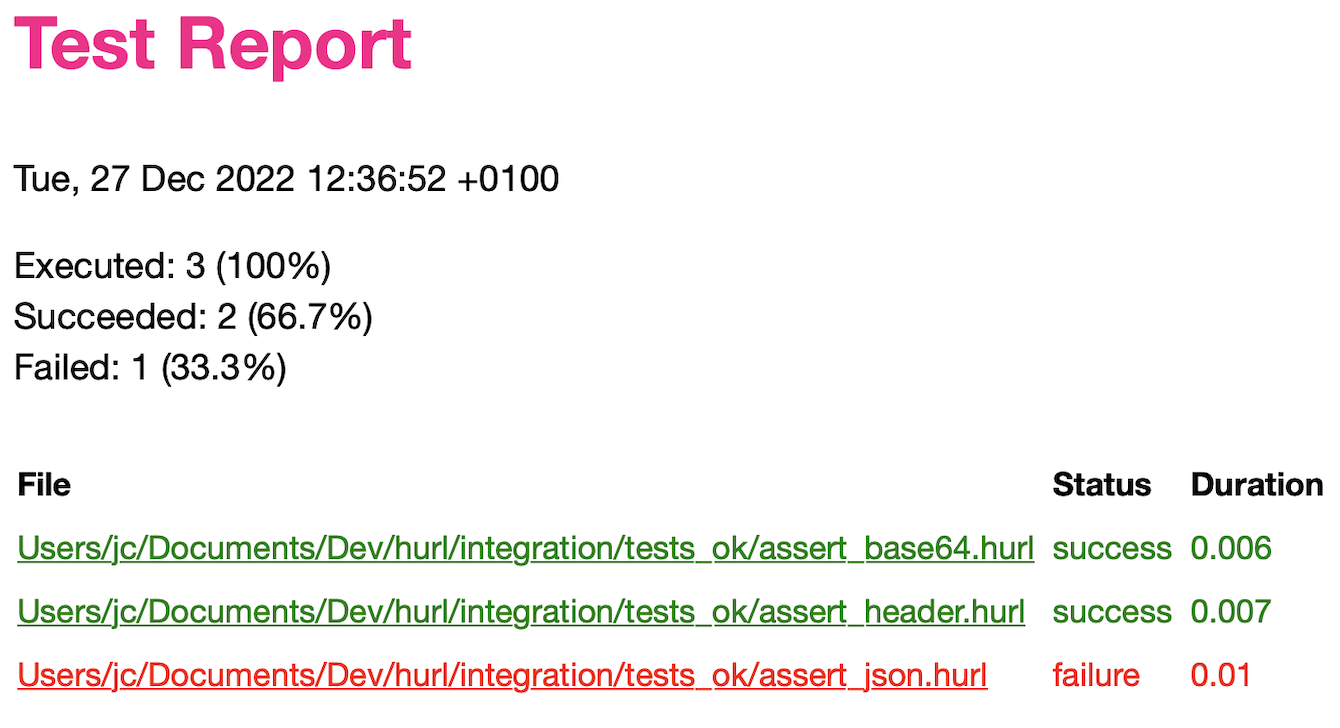
The input Hurl files (HTML version) are also included and are easily accessed from the main page.
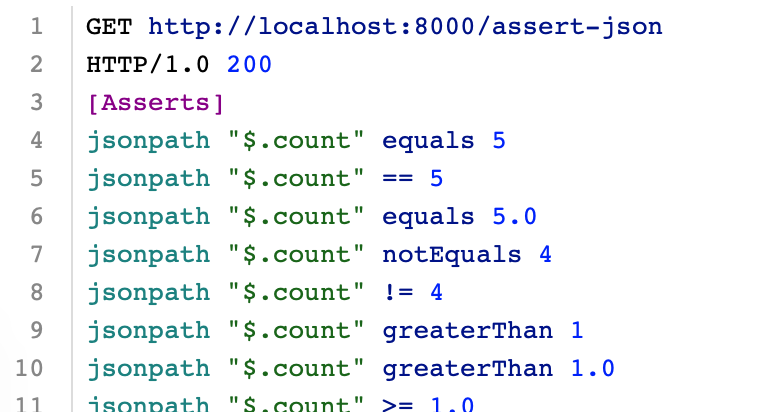
JSON Report
A JSON report can be produced by using the --report-json DIR. The report directory will contain a report.json
file, including each test file executed with --json option and a reference to each HTTP response of the run dumped
to disk.
If the JSON report already exists, it will be updated with the new test results.
JUnit Report
A JUnit report can be produced by using the --report-junit FILE option.
If the JUnit report already exists, it will be updated with the new test results.
TAP Report
A TAP report (Test Anything Protocol) can be produced by using the --report-tap FILE option.
If the TAP report already exists, it will be updated with the new test results.
Use Variables in Tests
To use variables in your tests, you can:
- use
--variableoption - use
--variables-fileoption - define environment variables, for instance
HURL_foo=bar
You will find a detailed description in the Injecting Variables section of the docs.
Frequently Asked Questions
General
Why “Hurl”?
The name Hurl is a tribute to the awesome curl, with a focus on the HTTP protocol. While it may have an informal meaning not particularly elegant, other eminent tools have set a precedent in naming.
Yet Another Tool, I already use X
We think that Hurl has some advantages compared to similar tools.
Hurl is foremost a command line tool and should be easy to use on a local computer, or in a CI/CD pipeline. Some tools in the same space as Hurl (Postman for instance), are GUI oriented, and we find it less attractive than CLI. As a command line tool, Hurl can be used to get HTTP data (like curl), but also as a test tool for HTTP sessions, or even as documentation.
Having a text based file format is another advantage. The Hurl format is simple, focused on the HTTP domain, can serve as documentation and can be read or written by non-technical people.
For instance posting JSON data with Hurl can be done with this simple file:
POST http://localhost:3000/api/login
{
"username": "xyz",
"password": "xyz"
}
With curl:
curl --header "Content-Type: application/json" \
--request POST \
--data '{"username": "xyz","password": "xyz"}' \
http://localhost:3000/api/login
Karate, a tool combining API test automation, mocking, performance-testing, has similar features but offers also much more at a cost of an increased complexity.
Comparing Karate file format:
Scenario: create and retrieve a cat
Given url 'http://myhost.com/v1/cats'
And request { name: 'Billie' }
When method post
Then status 201
And match response == { id: '#notnull', name: 'Billie }
Given path response.id
When method get
Then status 200
And Hurl:
# Scenario: create and retrieve a cat
POST http://myhost.com/v1/cats
{ "name": "Billie" }
HTTP 201
[Captures]
cat_id: jsonpath "$.id"
[Asserts]
jsonpath "$.name" == "Billie"
GET http://myshost.com/v1/cats/{{cat_id}}
HTTP 200
A key point of Hurl is to work on the HTTP domain. In particular, there is no JavaScript runtime, Hurl works on the raw HTTP requests/responses, and not on a DOM managed by a HTML engine. For security, this can be seen as a feature: let’s say you want to test backend validation, you want to be able to bypass the browser or javascript validations and directly test a backend endpoint.
Finally, with no headless browser and working on the raw HTTP data, Hurl is also really reliable with a very small probability of false positives. Integration tests with tools like Selenium can, in this regard, be challenging to maintain.
Just use what is convenient for you. In our case, it’s Hurl!
Hurl is build on top of libcurl, but what is added?
Hurl has two main functionalities on top of curl:
-
Chain several requests:
With its captures, it enables to inject data received from a response into following requests. CSRF tokens are typical examples in a standard web session.
-
Test HTTP responses:
With its asserts, responses can be easily tested.
Hurl benefits from the features of the libcurl against it is linked. You can check libcurl version with hurl --version.
For instance on macOS:
$ hurl --version
hurl 2.0.0 libcurl/7.79.1 (SecureTransport) LibreSSL/3.3.6 zlib/1.2.11 nghttp2/1.45.1
Features (libcurl): alt-svc AsynchDNS HSTS HTTP2 IPv6 Largefile libz NTLM NTLM_WB SPNEGO SSL UnixSockets
Features (built-in): brotliYou can also check which libcurl is used.
On macOS:
$ which hurl
/opt/homebrew/bin/hurl
$ otool -L /opt/homebrew/bin/hurl:
/usr/lib/libxml2.2.dylib (compatibility version 10.0.0, current version 10.9.0)
/System/Library/Frameworks/CoreFoundation.framework/Versions/A/CoreFoundation (compatibility version 150.0.0, current version 1858.112.0)
/usr/lib/libcurl.4.dylib (compatibility version 7.0.0, current version 9.0.0)
/usr/lib/libiconv.2.dylib (compatibility version 7.0.0, current version 7.0.0)
/usr/lib/libSystem.B.dylib (compatibility version 1.0.0, current version 1311.100.3)On Linux:
$ which hurl
/root/.cargo/bin/hurl
$ ldd /root/.cargo/bin/hurl
ldd /root/.cargo/bin/hurl
linux-vdso.so.1 (0x0000ffff8656a000)
libxml2.so.2 => /usr/lib/aarch64-linux-gnu/libxml2.so.2 (0x0000ffff85fe8000)
libcurl.so.4 => /usr/lib/aarch64-linux-gnu/libcurl.so.4 (0x0000ffff85f45000)
libgcc_s.so.1 => /lib/aarch64-linux-gnu/libgcc_s.so.1 (0x0000ffff85f21000)
...
libkeyutils.so.1 => /lib/aarch64-linux-gnu/libkeyutils.so.1 (0x0000ffff82ed5000)
libffi.so.7 => /usr/lib/aarch64-linux-gnu/libffi.so.7 (0x0000ffff82ebc000)Note that some Hurl features are dependent on libcurl capacities: for instance, if your libcurl doesn’t support
HTTP/2 Hurl won’t be able to send HTTP/2 request.
Why shouldn’t I use Hurl?
If you need a GUI. Currently, Hurl does not offer a GUI version (like Postman). While we think that it can be useful, we prefer to focus for the time-being on the core, keeping something simple and fast. Contributions to build a GUI are welcome.
I have a large numbers of tests, how to run just specific tests?
By convention, you can organize Hurl files into different folders or prefix them.
For example, you can split your tests into two folders critical and additional.
critical/test1.hurl
critical/test2.hurl
additional/test1.hurl
additional/test2.hurl
You can simply run your critical tests with
$ hurl --test critical/*.hurlHow can I use my Hurl files outside Hurl?
Hurl file can be exported to a JSON file with hurlfmt.
This JSON file can then be easily parsed for converting a different format, getting ad-hoc information,...
For example, the Hurl file
GET https://example.org/api/users/1
User-Agent: Custom
HTTP 200
[Asserts]
jsonpath "$.name" == "Bob"will be converted to JSON with the following command:
$ hurlfmt test.hurl --out json | jq
{
"entries": [
{
"request": {
"method": "GET",
"url": "https://example.org/api/users/1",
"headers": [
{
"name": "User-Agent",
"value": "Custom"
}
]
},
"response": {
"version": "HTTP",
"status": 200,
"asserts": [
{
"query": {
"type": "jsonpath",
"expr": "$.name"
},
"predicate": {
"type": "==",
"value": "Bob"
}
}
]
}
}
]
}Can I do calculation within a Hurl file?
Currently, the templating is very simple, only accessing variables. Calculations can be done beforehand, before running the Hurl File.
For example, with date calculations, variables now and tomorrow can be used as param or expected value.
$ TODAY=$(date '+%y%m%d')
$ TOMORROW=$(date '+%y%m%d' -d"+1days")
$ hurl --variable "today=$TODAY" --variable "tomorrow=$TOMORROW" test.hurlYou can also use environment variables that begins with HURL_ to inject data in an Hurl file.
For instance, to inject today and tomorrow variables:
$ export HURL_today=$(date '+%y%m%d')
$ export HURL_tomorrow=$(date '+%y%m%d' -d"+1days")
$ hurl test.hurlYou can also use filters to process HTTP responses in asserts and captures.
macOS
How can I use a custom libcurl (from Homebrew by instance)?
No matter how you’ve installed Hurl (using the precompiled binary for macOS or with Homebrew) Hurl is linked against the built-in system libcurl. If you want to use another libcurl (for instance, if you’ve installed curl with Homebrew and want Hurl to use Homebrew’s libcurl), you can patch Hurl with the following command:
$ sudo install_name_tool -change /usr/lib/libcurl.4.dylib PATH_TO_CUSTOM_LIBCURL PATH_TO_HURL_BINFor instance:
# /usr/local/opt/curl/lib/libcurl.4.dylib is installed by `brew install curl`
$ sudo install_name_tool -change /usr/lib/libcurl.4.dylib /usr/local/opt/curl/lib/libcurl.4.dylib /usr/local/bin/hurlFile Format
Hurl File
Character Encoding
Hurl file should be encoded in UTF-8, without a byte order mark at the beginning (while Hurl ignores the presence of a byte order mark rather than treating it as an error)
File Extension
Hurl file extension is .hurl
Comments
Comments begin with # and continue until the end of line. Hurl file can serve as
a documentation for HTTP based workflows so it can be useful to be very descriptive.
# A very simple Hurl file
# with tasty comments...
GET https://www.sample.net
x-app: MY_APP # Add a dummy header
HTTP 302 # Check that we have a redirection
[Asserts]
header "Location" exists
header "Location" contains "login" # Check that we are redirected to the login pageSpecial Characters in Strings
String can include the following special characters:
- The escaped special characters " (double quotation mark), \ (backslash), \b (backspace), \f (form feed), \n (line feed), \r (carriage return), and \t (horizontal tab)
- An arbitrary Unicode scalar value, written as \u{n}, where n is a 1–8 digit hexadecimal number
GET https://example.org/api
HTTP 200
# The following assert are equivalent:
[Asserts]
jsonpath "$.slideshow.title" == "A beautiful ✈!"
jsonpath "$.slideshow.title" == "A beautiful \u{2708}!"In some case, (in headers value, etc..), you will also need to escape # to distinguish it from a comment. In the following example:
GET https://example.org/api
x-token: BEEF \#STEACK # Some comment
HTTP 200We’re sending a header x-token with value BEEF #STEACK
Entry
Definition
A Hurl file is a list of entries, each entry being a mandatory request, optionally followed by a response.
Responses are not mandatory, a Hurl file consisting only of requests is perfectly valid. To sum up, responses can be used to capture values to perform subsequent requests, or add asserts to HTTP responses.
Example
# First, test home title.
GET https://acmecorp.net
HTTP 200
[Asserts]
xpath "normalize-space(//head/title)" == "Hello world!"
# Get some news, response description is optional
GET https://acmecorp.net/news
# Do a POST request without CSRF token and check
# that status code is Forbidden 403
POST https://acmecorp.net/contact
[FormParams]
default: false
email: john.doe@rookie.org
number: 33611223344
HTTP 403Description
Options
Options specified on the command line apply to every entry in an Hurl file. For instance, with --location option,
every entry of a given file will follow redirection:
$ hurl --location foo.hurlYou can use an [[Options] section]options to set option only for a specified request. For instance, in this Hurl file,
the second entry will follow location (so we can test the status code to be 200 instead of 301).
GET https://google.fr
HTTP 301
GET https://google.fr
[Options]
location: true
HTTP 200
GET https://google.fr
HTTP 301You can use the [Options](#getting-started-manual-options) section to log a specific entry:
# ... previous entries
GET https://api.example.org
[Options]
very-verbose: true
HTTP 200
# ... next entriesCookie storage
Requests in the same Hurl file share the cookie storage, enabling, for example, session based scenario.
Redirects
By default, Hurl doesn’t follow redirection. To effectively run a redirection, entries should describe each step of the redirection, allowing insertion of asserts in each response.
# First entry, test the redirection (status code and 'Location' header)
GET https://google.fr
HTTP 301
Location: https://www.google.fr/
# Second entry, the 200 OK response
GET https://www.google.fr
HTTP 200Alternatively, one can use --location / --location-trusted options to force redirection
to be followed. In this case, asserts are executed on the last received response. Optionally, the number of
redirections can be limited with --max-redirs.
# Running hurl --location google.hurl
GET https://google.fr
HTTP 200Finally, you can force redirection on a particular request with an [[Options] section]options and the--location
/ --location-trusted options:
GET https://google.fr
[Options]
location-trusted: true
HTTP 200Retry
Every entry can be retried upon asserts, captures or runtime errors. Retries allow polling scenarios and effective runs
under flaky conditions. Asserts can be explicit (with an [[Asserts] section]asserts), or implicit (like headers or status code).
Retries can be set globally for every request (see --retry and --retry-interval),
or activated on a particular request with an [[Options] section]options.
For example, in this Hurl file, first we create a new job then we poll the new job until it’s completed:
# Create a new job
POST http://api.example.org/jobs
HTTP 201
[Captures]
job_id: jsonpath "$.id"
[Asserts]
jsonpath "$.state" == "RUNNING"
# Pull job status until it is completed
GET http://api.example.org/jobs/{{job_id}}
[Options]
retry: 10 # maximum number of retry, -1 for unlimited
retry-interval: 300ms
HTTP 200
[Asserts]
jsonpath "$.state" == "COMPLETED"Control flow
In [Options](#getting-started-manual-options) section, skip and repeat can be used to control flow of execution:
skip: true/falseskip this request and execute the next one unconditionally,repeat: Nloop the request N times. If there are assert or runtime errors, the requests execution is stopped.
# This request will be played exactly 3 times
GET https://example.org/foo
[Options]
repeat: 3
HTTP 200
# This request is skipped
GET https://example.org/foo
[Options]
skip: true
HTTP 200Additionally, a delay can be inserted between requests, to add a delay before execution of a request.
# A 5 seconds delayed request
GET https://example.org/foo
[Options]
delay: 5s
HTTP 200delay and repeat can also be used globally as command line options:
$ hurl --delay 500ms --repeat 3 foo.hurlFor complete reference, below is a diagram for the executed entries.


Request
Definition
Request describes an HTTP request: a mandatory method and URL, followed by optional headers.
Then, query parameters, form parameters, multipart form data, cookies, basic authentication and options can be used to configure the HTTP request.
Finally, an optional body can be used to configure the HTTP request body.
Example
GET https://example.org/api/dogs?id=4567
User-Agent: My User Agent
Content-Type: application/json
[BasicAuth]
alice: secretStructure
x-powered-by: Express
user-agent: Test
...
...
...
...
"type": "FOO",
"value": 356789,
"ordered": true,
"index": 10
}
Headers, if present, follow directly after the method and URL. This allows Hurl format to ‘look like’ the real HTTP format.
Contrary to HTTP headers, other parameters are defined in sections ([Cookies], [QueryStringParams], [FormParams] etc...)
These sections are not ordered and can be mixed in any way:
GET https://example.org/api/dogs
User-Agent: My User Agent
[QueryStringParams]
id: 4567
order: newest
[BasicAuth]
alice: secretGET https://example.org/api/dogs
User-Agent: My User Agent
[BasicAuth]
alice: secret
[QueryStringParams]
id: 4567
order: newestThe last optional part of a request configuration is the request body. Request body must be the last parameter of a request (after headers and request sections). Like headers, body have no explicit marker:
POST https://example.org/api/dogs?id=4567
User-Agent: My User Agent
{
"name": "Ralphy"
}Description
Method
Mandatory HTTP request method, usually one of GET, HEAD, POST, PUT, DELETE, CONNECT, OPTIONS,
TRACE and PATCH.
Other methods can be used like
QUERYwith the constraint of using only uppercase chars.
URL
Mandatory HTTP request URL.
URL can contain query parameters, even if using a query parameters section is preferred.
# A request with URL containing query parameters.
GET https://example.org/forum/questions/?search=Install%20Linux&order=newest
# A request with query parameters section, equivalent to the first request.
GET https://example.org/forum/questions/
[QueryStringParams]
search: Install Linux
order: newestQuery parameters in query parameter section are not URL encoded.
When query parameters are present in the URL and in a query parameters section, the resulting request will have both parameters.
Headers
Optional list of HTTP request headers.
A header consists of a name, followed by a : and a value.
GET https://example.org/news
User-Agent: Mozilla/5.0 (Macintosh; Intel Mac OS X 10.14; rv:70.0) Gecko/20100101 Firefox/70.0
Accept: */*
Accept-Language: en-US,en;q=0.5
Accept-Encoding: gzip, deflate, br
Connection: keep-aliveHeaders directly follow URL, without any section name, contrary to query parameters, form parameters or cookies
Note that a header usually doesn’t start with double quotes. If a header value starts with double quotes, double quotes will be part of the header value:
PATCH https://example.org/file.txt
If-Match: "e0023aa4e"If-Match request header will be sent will the following value "e0023aa4e" (started and ended with double quotes).
Headers must follow directly after the method and URL.
Query parameters
Optional list of query parameters.
A query parameter consists of a field, followed by a : and a value. The query parameters section starts with
[QueryStringParams]. Contrary to query parameters in the URL, each value in the query parameters section is not
URL encoded.
GET https://example.org/news
User-Agent: Mozilla/5.0 (Macintosh; Intel Mac OS X 10.14; rv:70.0) Gecko/20100101 Firefox/70.0
[QueryStringParams]
order: newest
search: {{custom-search}}
count: 100If there are any parameters in the URL, the resulted request will have both parameters.
Form parameters
A form parameters section can be used to send data, like HTML form.
This section contains an optional list of key values, each key followed by a : and a value. Key values will be
encoded in key-value tuple separated by ‘&’, with a ‘=’ between the key and the value, and sent in the body request.
The content type of the request is application/x-www-form-urlencoded. The form parameters section starts
with [FormParams].
POST https://example.org/contact
[FormParams]
default: false
token: {{token}}
email: john.doe@rookie.org
number: 33611223344Form parameters section can be seen as syntactic sugar over body section (values in form parameters section are not URL encoded.). A oneline string body could be used instead of a forms parameters section.
# Run a POST request with form parameters section:
POST https://example.org/test
[FormParams]
name: John Doe
key1: value1
# Run the same POST request with a body section:
POST https://example.org/test
Content-Type: application/x-www-form-urlencoded
`name=John%20Doe&key1=value1`When both body section and form parameters section are present, only the body section is taken into account.
Multipart Form Data
A multipart form data section can be used to send data, with key / value and file content (see multipart/form-data on MDN).
The form parameters section starts with [MultipartFormData].
POST https://example.org/upload
[MultipartFormData]
field1: value1
field2: file,example.txt;
# One can specify the file content type:
field3: file,example.zip; application/zipFiles are relative to the input Hurl file, and cannot contain implicit parent directory (..). You can use
--file-root option to specify the root directory of all file nodes.
Content type can be specified or inferred based on the filename extension:
.gif:image/gif,.jpg:image/jpeg,.jpeg:image/jpeg,.png:image/png,.svg:image/svg+xml,.txt:text/plain,.htm:text/html,.html:text/html,.pdf:application/pdf,.xml:application/xml
By default, content type is application/octet-stream.
As an alternative to a [MultipartFormData] section, multipart forms can also be sent with a multiline string body:
POST https://example.org/upload
Content-Type: multipart/form-data; boundary="boundary"
```
--boundary
Content-Disposition: form-data; name="key1"
value1
--boundary
Content-Disposition: form-data; name="upload1"; filename="data.txt"
Content-Type: text/plain
Hello World!
--boundary
Content-Disposition: form-data; name="upload2"; filename="data.html"
Content-Type: text/html
<div>Hello <b>World</b>!</div>
--boundary--
```When using a multiline string body to send a multipart form data, files content must be inlined in the Hurl file.
Cookies
Optional list of session cookies for this request.
A cookie consists of a name, followed by a : and a value. Cookies are sent per request, and are not added to
the cookie storage session, contrary to a cookie set in a header response. (for instance Set-Cookie: theme=light). The
cookies section starts with [Cookies].
GET https://example.org/index.html
[Cookies]
theme: light
sessionToken: abc123Cookies section can be seen as syntactic sugar over corresponding request header.
# Run a GET request with cookies section:
GET https://example.org/index.html
[Cookies]
theme: light
sessionToken: abc123
# Run the same GET request with a header:
GET https://example.org/index.html
Cookie: theme=light; sessionToken=abc123Basic Authentication
A basic authentication section can be used to perform basic authentication.
Username is followed by a : and a password. The basic authentication section starts with
[BasicAuth]. Username and password are not base64 encoded.
# Perform basic authentication with login `bob` and password `secret`.
GET https://example.org/protected
[BasicAuth]
bob: secretSpaces surrounded username and password are trimmed. If you really want a space in your password (!!), you could use Hurl unicode literals \u{20}.
This is equivalent (but simpler) to construct the request with a Authorization header:
# Authorization header value can be computed with `echo -n 'bob:secret' | base64`
GET https://example.org/protected
Authorization: Basic Ym9iOnNlY3JldA==Basic authentication allows per request authentication.
If you want to add basic authentication to all the requests of a Hurl file
you can use -u/--user option.
Body
Optional HTTP body request.
If the body of the request is a JSON string or a XML string, the value can be
directly inserted without any modification. For a text based body that is neither JSON nor XML,
one can use multiline string body that starts with ``` and ends
with ```. Multiline string body support “language hint” and can be used
to create GraphQL queries.
For a precise byte control of the request body, Base64 encoded string, hexadecimal string or included file can be used to describe exactly the body byte content.
You can set a body request even with a
GETbody, even if this is not a common practice.
The body section must be the last section of the request configuration.
JSON body
JSON request body is used to set a literal JSON as the request body.
# Create a new doggy thing with JSON body:
POST https://example.org/api/dogs
{
"id": 0,
"name": "Frieda",
"picture": "images/scottish-terrier.jpeg",
"age": 3,
"breed": "Scottish Terrier",
"location": "Lisco, Alabama"
}JSON request body can be templatized with variables:
# Create a new catty thing with JSON body:
POST https://example.org/api/cats
{
"id": 42,
"lives": {{lives_count}},
"name": "{{name}}"
}When using JSON request body, the content type application/json is automatically set.
JSON request body can be seen as syntactic sugar of multiline string body with json identifier:
# Create a new doggy thing with JSON body:
POST https://example.org/api/dogs
```json
{
"id": 0,
"name": "Frieda",
"picture": "images/scottish-terrier.jpeg",
"age": 3,
"breed": "Scottish Terrier",
"location": "Lisco, Alabama"
}
```XML body
XML request body is used to set a literal XML as the request body.
# Create a new soapy thing XML body:
POST https://example.org/InStock
Content-Type: application/soap+xml; charset=utf-8
Content-Length: 299
SOAPAction: "http://www.w3.org/2003/05/soap-envelope"
<?xml version="1.0" encoding="UTF-8"?>
<soap:Envelope xmlns:soap="http://www.w3.org/2003/05/soap-envelope" xmlns:m="http://example.net">
<soap:Header></soap:Header>
<soap:Body>
<m:GetStockPrice>
<m:StockName>GOOG</m:StockName>
</m:GetStockPrice>
</soap:Body>
</soap:Envelope>XML request body can be seen as syntactic sugar of multiline string body with xml identifier:
# Create a new soapy thing XML body:
POST https://example.org/InStock
Content-Type: application/soap+xml; charset=utf-8
Content-Length: 299
SOAPAction: "http://www.w3.org/2003/05/soap-envelope"
```xml
<?xml version="1.0" encoding="UTF-8"?>
<soap:Envelope xmlns:soap="http://www.w3.org/2003/05/soap-envelope" xmlns:m="http://example.net">
<soap:Header></soap:Header>
<soap:Body>
<m:GetStockPrice>
<m:StockName>GOOG</m:StockName>
</m:GetStockPrice>
</soap:Body>
</soap:Envelope>
```Contrary to JSON body, the succinct syntax of XML body can not use variables. If you need to use variables in your XML body, use a simple multiline string body with variables.
GraphQL query
GraphQL query uses multiline string body with graphql identifier:
POST https://example.org/starwars/graphql
```graphql
{
human(id: "1000") {
name
height(unit: FOOT)
}
}
```GraphQL query body can use GraphQL variables:
POST https://example.org/starwars/graphql
```graphql
query Hero($episode: Episode, $withFriends: Boolean!) {
hero(episode: $episode) {
name
friends @include(if: $withFriends) {
name
}
}
}
variables {
"episode": "JEDI",
"withFriends": false
}
```GraphQL query, as every multiline string body, can use Hurl variables.
POST https://example.org/starwars/graphql
```graphql
{
human(id: "{{human_id}}") {
name
height(unit: FOOT)
}
}
```Hurl variables and GraphQL variables can be mixed in the same body.
Multiline string body
For text based body that are neither JSON nor XML, one can use multiline string, started and ending with
```.
POST https://example.org/models
```
Year,Make,Model,Description,Price
1997,Ford,E350,"ac, abs, moon",3000.00
1999,Chevy,"Venture ""Extended Edition""","",4900.00
1999,Chevy,"Venture ""Extended Edition, Very Large""",,5000.00
1996,Jeep,Grand Cherokee,"MUST SELL! air, moon roof, loaded",4799.00
```The standard usage of a multiline string is:
```
line1
line2
line3
```
is evaluated as “line1\nline2\nline3\n”.
Multiline string body can use language identifier, like json, xml or graphql. Depending on the language identifier,
an additional ‘Content-Type’ request header is sent, and the real body (bytes sent over the wire) can be different from the
raw multiline text.
POST https://example.org/api/dogs
```json
{
"id": 0,
"name": "Frieda",
}
```Oneline string body
For text based body that do not contain newlines, one can use oneline string, started and ending with `.
POST https://example.org/helloworld
`Hello world!`Base64 body
Base64 body is used to set binary data as the request body.
Base64 body starts with base64, and end with ;. MIME’s Base64 encoding is supported (newlines and white spaces may be
present anywhere but are to be ignored on decoding), and = padding characters might be added.
POST https://example.org
# Some random comments before body
base64,TG9yZW0gaXBzdW0gZG9sb3Igc2l0IGFtZXQsIGNvbnNlY3RldHVyIG
FkaXBpc2NpbmcgZWxpdC4gSW4gbWFsZXN1YWRhLCBuaXNsIHZlbCBkaWN0dW0g
aGVuZHJlcml0LCBlc3QganVzdG8gYmliZW5kdW0gbWV0dXMsIG5lYyBydXRydW
0gdG9ydG9yIG1hc3NhIGlkIG1ldHVzLiA=;Hex body
Hex body is used to set binary data as the request body.
Hex body starts with hex, and end with ;.
PUT https://example.org
# Send a café, encoded in UTF-8
hex,636166c3a90a;File body
To use the binary content of a local file as the body request, file body can be used. File body starts with
file, and ends with ;`
POST https://example.org
# Some random comments before body
file,data.bin;File are relative to the input Hurl file, and cannot contain implicit parent directory (..). You can use
--file-root option to specify the root directory of all file nodes.
Options
Options used to execute this request.
Options such as --location, --verbose, --insecure can be used at the command line and applied to every
request of an Hurl file. An [Options] section can be used to apply option to only one request (without passing options
to the command line), while other requests are unaffected.
GET https://example.org
# An options section, each option is optional and applied only to this request...
[Options]
aws-sigv4: aws:amz:sts # generate AWS SigV4 Authorization header
cacert: /etc/cert.pem # custom certificate file
compressed: true # request a compressed response
delay: 3s # delay for this request
http3: true # use HTTP/3 protocol version
insecure: true # allow insecure SSL connections and transfers
ipv6: true # use IPv6 addresses
location: true # follow redirection for this request
max-redirs: 10 # maximum number of redirections
output: out.html # dump the response to this file
path-as-is: true # do not handle sequences of /../ or /./ in URL path
retry: 10 # number of retry if HTTP/asserts errors
retry-interval: 500ms # interval between retry
skip: false # skip this request
unix-socket: sock # use Unix socket for transfer
user: bob:secret # use basic authentication
proxy: my.proxy:8012 # define proxy (host:port where host can be an IP address)
variable: country=Italy # define variable country
variable: planet=Earth # define variable planet
verbose: true # allow verbose output
very-verbose: true # allow more verbose outputVariable defined in an
[Options]section are defined also for the next entries. This is the exception, all other options are defined only for the current request.
Response
Definition
Responses can be used to capture values to perform subsequent requests, or add asserts to HTTP responses. Response on requests are optional, a Hurl file can just consist of a sequence of requests.
A response describes the expected HTTP response, with mandatory version and status, followed by optional headers, captures, asserts and body. Assertions in the expected HTTP response describe values of the received HTTP response. Captures capture values from the received HTTP response and populate a set of named variables that can be used in the following entries.
Example
GET https://example.org
HTTP 200
Last-Modified: Wed, 21 Oct 2015 07:28:00 GMT
[Asserts]
xpath "normalize-space(//head/title)" startsWith "Welcome"
xpath "//li" count == 18Structure
accept-ranges: bytes
user-agent: Test
...
...
"type": "FOO",
"value": 356789,
"ordered": true,
"index": 10
}
Capture and Assertion
With the response section, one can optionally capture value from headers, body, or add assert on status code, body or headers.
Body compression
Hurl outputs the raw HTTP body to stdout by default. If response body is compressed (using br, gzip, deflate),
the binary stream is output, without any modification. One can use --compressed option
to request a compressed response and automatically get the decompressed body.
Captures and asserts work automatically on the decompressed body, so you can request compressed data (using Accept-Encoding
header by example) and add assert and captures on the decoded body as if there weren’t any compression.
Timings
HTTP response timings are exposed through Hurl structured output (see --json), HTML report (see --report-html)
and JSON report (see --report-json).
On each response, libcurl response timings are available:
- time_namelookup: the time it took from the start until the name resolving was completed. You can use
--resolveto exclude DNS performance from the measure. - time_connect: The time it took from the start until the TCP connect to the remote host (or proxy) was completed.
- time_appconnect: The time it took from the start until the SSL/SSH/etc connect/handshake to the remote host was completed. The client is then ready to send its HTTP GET request.
- time_starttransfer: The time it took from the start until the first byte was just about to be transferred (just before Hurl reads the first byte from the network). This includes time_pretransfer and also the time the server needed to calculate the result.
- time_total: The total time that the full operation lasted.
All timings are in microsecond.
Capturing Response
Captures
Captures are optional values that are extracted from the HTTP response and stored in a named variable. These captures may be the response status code, part of or the entire the body, and response headers.
Captured variables can be accessed through a run session; each new value of a given variable overrides the last value.
Captures can be useful for using data from one request in another request, such as when working with CSRF tokens. Variables in a Hurl file can be created from captures or injected into the session.
# An example to show how to pass a CSRF token
# from one request to another:
# First GET request to get CSRF token value:
GET https://example.org
HTTP 200
# Capture the CSRF token value from html body.
[Captures]
csrf_token: xpath "normalize-space(//meta[@name='_csrf_token']/@content)"
# Do the login !
POST https://acmecorp.net/login?user=toto&password=1234
X-CSRF-TOKEN: {{csrf_token}}
HTTP 302Structure of a capture:
A capture consists of a variable name, followed by : and a query. Captures
section starts with [Captures].
Query
Queries are used to extract data from an HTTP response.
A query can be of the following type:
Extracted data can then be further refined using filters.
Status capture
Capture the received HTTP response status code. Status capture consists of a variable name, followed by a :, and the
keyword status.
GET https://example.org
HTTP 200
[Captures]
my_status: statusHeader capture
Capture a header from the received HTTP response headers. Header capture consists of a variable name, followed by a :,
then the keyword header and a header name.
POST https://example.org/login
[FormParams]
user: toto
password: 12345678
HTTP 302
[Captures]
next_url: header "Location"URL capture
Capture the last fetched URL. This is most meaningful if you have told Hurl to follow redirection (see [[Options] section]options or
--location option). URL capture consists of a variable name, followed by a :, and the keyword url.
GET https://example.org/redirecting
[Options]
location: true
HTTP 200
[Captures]
landing_url: urlCookie capture
Capture a Set-Cookie header from the received HTTP response headers. Cookie
capture consists of a variable name, followed by a :, then the keyword cookie
and a cookie name.
GET https://example.org/cookies/set
HTTP 200
[Captures]
session-id: cookie "LSID"Cookie attributes value can also be captured by using the following format:
<cookie-name>[cookie-attribute]. The following attributes are supported:
Value, Expires, Max-Age, Domain, Path, Secure, HttpOnly and SameSite.
GET https://example.org/cookies/set
HTTP 200
[Captures]
value1: cookie "LSID"
value2: cookie "LSID[Value]" # Equivalent to the previous capture
expires: cookie "LSID[Expires]"
max-age: cookie "LSID[Max-Age]"
domain: cookie "LSID[Domain]"
path: cookie "LSID[Path]"
secure: cookie "LSID[Secure]"
http-only: cookie "LSID[HttpOnly]"
same-site: cookie "LSID[SameSite]"Body capture
Capture the entire body (decoded as text) from the received HTTP response. The encoding used to decode the body
is based on the charset value in the Content-Type header response.
GET https://example.org/home
HTTP 200
[Captures]
my_body: bodyIf the Content-Type doesn’t include any encoding hint, a decode filter can be used to explicitly decode the body response
bytes.
# Our HTML response is encoded using GB 2312.
# But, the 'Content-Type' HTTP response header doesn't precise any charset,
# so we decode explicitly the bytes.
GET https://example.org/cn
HTTP 200
[Captures]
my_body: bytes decode "gb2312"Bytes capture
Capture the entire body (as a raw bytestream) from the received HTTP response
GET https://example.org/data.bin
HTTP 200
[Captures]
my_data: bytesXPath capture
Capture a XPath query from the received HTTP body decoded as a string. Currently, only XPath 1.0 expression can be used.
GET https://example.org/home
# Capture the identifier from the dom node <div id="pet0">5646eaf23</div
HTTP 200
[Captures]
ped-id: xpath "normalize-space(//div[@id='pet0'])"
# Open the captured page.
GET https://example.org/home/pets/{{pet-id}}
HTTP 200XPath captures are not limited to node values (like string, or boolean); any valid XPath can be captured and asserted with variable asserts.
# Test that the XML endpoint return 200 pets
GET https://example.org/api/pets
HTTP 200
[Captures]
pets: xpath "//pets"
[Asserts]
variable "pets" count == 200XPath expression can also be evaluated against part of the body with a xpath filter:
GET https://example.org/home_cn
HTTP 200
[Captures]
ped-id: bytes decode "gb2312" xpath "normalize-space(//div[@id='pet0'])"JSONPath capture
Capture a JSONPath query from the received HTTP body.
POST https://example.org/api/contact
[FormParams]
token: {{token}}
email: toto@rookie.net
HTTP 200
[Captures]
contact-id: jsonpath "$['id']"Explain that the value selected by the JSONPath is coerced to a string when only one node is selected.
As with XPath captures, JSONPath captures can be anything from string, number, to object and collections. For instance, if we have a JSON endpoint that returns the following JSON:
{
"a_null": null,
"an_object": {
"id": "123"
},
"a_list": [
1,
2,
3
],
"an_integer": 1,
"a float": 1.1,
"a_bool": true,
"a_string": "hello"
}
We can capture the following paths:
GET https://example.org/captures-json
HTTP 200
[Captures]
an_object: jsonpath "$['an_object']"
a_list: jsonpath "$['a_list']"
a_null: jsonpath "$['a_null']"
an_integer: jsonpath "$['an_integer']"
a_float: jsonpath "$['a_float']"
a_bool: jsonpath "$['a_bool']"
a_string: jsonpath "$['a_string']"
all: jsonpath "$"Regex capture
Capture a regex pattern from the HTTP received body, decoded as text.
GET https://example.org/helloworld
HTTP 200
[Captures]
id_a: regex "id_a:([0-9]+)"
id_b: regex "id_b:(\\d+)" # pattern using double quote
id_c: regex /id_c:(\d+)/ # pattern using forward slash
name: regex "Hello ([a-zA-Z]+)"The regex pattern must have at least one capture group, otherwise the
capture will fail. When the pattern is a double-quoted string, metacharacters beginning with a backslash in the pattern
(like \d, \s) must be escaped; literal pattern enclosed by / can also be used to avoid metacharacters escaping.
Variable capture
Capture the value of a variable into another.
GET https://example.org/helloworld
HTTP 200
[Captures]
in: body
name: variable "in"Duration capture
Capture the response time of the request in ms.
GET https://example.org/helloworld
HTTP 200
[Captures]
duration_in_ms: durationSSL certificate capture
Capture the SSL certificate properties. Certificate capture consists of the keyword certificate, followed by the certificate attribute value.
The following attributes are supported: Subject, Issuer, Start-Date, Expire-Date and Serial-Number.
GET https://example.org
HTTP 200
[Captures]
cert_subject: certificate "Subject"
cert_issuer: certificate "Issuer"
cert_expire_date: certificate "Expire-Date"
cert_serial_number: certificate "Serial-Number"Asserting Response
Asserts
Asserts are used to test various properties of an HTTP response. Asserts can be implicits (such as version, status,
headers) or explicit within an [Asserts] section. The delimiter of the request / response is HTTP <STATUS-CODE>:
after this delimiter, you’ll find the implicit asserts, then an [Asserts] section with all the explicit checks.
GET https://api/example.org/cats
HTTP 200
Content-Type: application/json; charset=utf-8 # Implicit assert on Content-Type Header
[Asserts] # Explicit asserts section
bytes count == 120
header "Content-Type" contains "utf-8"
jsonpath "$.cats" count == 49
jsonpath "$.cats[0].name" == "Felix"
jsonpath "$.cats[0].lives" == 9Implicit asserts
Version - Status
Expected protocol version and status code of the HTTP response.
Protocol version is one of HTTP/1.0, HTTP/1.1, HTTP/2, HTTP/3 or
HTTP; HTTP describes any version. Note that there are no status text following the status code.
GET https://example.org/404.html
HTTP 404Wildcard keywords HTTP and * can be used to disable tests on protocol version and status:
GET https://example.org/api/pets
HTTP *
# Check that response status code is > 400 and <= 500
[Asserts]
status > 400
status <= 500While HTTP/1.0, HTTP/1.1, HTTP/2 and HTTP/3 explicitly check HTTP version:
# Check that our server responds with HTTP/2
GET https://example.org/api/pets
HTTP/2 200Headers
Optional list of the expected HTTP response headers that must be in the received response.
A header consists of a name, followed by a : and a value.
For each expected header, the received response headers are checked. If the received header is not equal to the
expected, or not present, an error is raised. The comparison is case-insensitive for the name: expecting a
Content-Type header is equivalent to a content-type one. Note that the expected headers list is not fully
descriptive: headers present in the response and not in the expected list doesn’t raise error.
# Check that user toto is redirected to home after login.
POST https://example.org/login
[FormParams]
user: toto
password: 12345678
HTTP 302
Location: https://example.org/homeQuotes in the header value are part of the value itself.
This is used by the ETag Header
ETag: W/"<etag_value>" ETag: "<etag_value>"
Testing duplicated headers is also possible.
For example with the Set-Cookie header:
Set-Cookie: theme=light
Set-Cookie: sessionToken=abc123; Expires=Wed, 09 Jun 2021 10:18:14 GMT
You can either test the two header values:
GET https://example.org/index.html
Host: example.net
HTTP 200
Set-Cookie: theme=light
Set-Cookie: sessionToken=abc123; Expires=Wed, 09 Jun 2021 10:18:14 GMTOr only one:
GET https://example.org/index.html
Host: example.net
HTTP 200
Set-Cookie: theme=lightIf you want to test specifically the number of headers returned for a given header name, or
if you want to test header value with predicates (like startsWith, contains, exists)
you can use the explicit header assert.
Explicit asserts
Optional list of assertions on the HTTP response within an [Asserts] section. Assertions can describe checks
on status code, on the received body (or part of it) and on response headers.
Structure of an assert:
An assert consists of a query followed by a predicate. The format of the query is shared with captures, and can be one of :
Queries are used to extract data from the HTTP response. Queries, in asserts and in captures, can be refined with filters, like
[count]count to add tests on collections sizes.
Predicates
Predicates consist of a predicate function and a predicate value. Predicate functions are:
| Predicate | Description | Example |
|---|---|---|
== |
Query and predicate value are equal | jsonpath "$.book" == "Dune" |
!= |
Query and predicate value are different | jsonpath "$.color" != "red" |
> |
Query number is greater than predicate value | jsonpath "$.year" > 1978 |
>= |
Query number is greater than or equal to the predicate value | jsonpath "$.year" >= 1978 |
< |
Query number is less than that predicate value | jsonpath "$.year" < 1978 |
<= |
Query number is less than or equal to the predicate value | jsonpath "$.year" <= 1978 |
startsWith |
Query starts with the predicate value Value is string or a binary content |
jsonpath "$.movie" startsWith "The"bytes startsWith hex,efbbbf; |
endsWith |
Query ends with the predicate value Value is string or a binary content |
jsonpath "$.movie" endsWith "Back"bytes endsWith hex,ab23456; |
contains |
Query contains the predicate value Value is string or a binary content |
jsonpath "$.movie" contains "Empire"bytes contains hex,beef; |
includes |
Query collections includes the predicate value | jsonpath "$.nooks" includes "Dune" |
matches |
Part of the query string matches the regex pattern described by the predicate value | jsonpath "$.release" matches "\\d{4}"jsonpath "$.release" matches /\d{4}/ |
exists |
Query returns a value | jsonpath "$.book" exists |
isBoolean |
Query returns a boolean | jsonpath "$.succeeded" isBoolean |
isCollection |
Query returns a collection | jsonpath "$.books" isCollection |
isEmpty |
Query returns an empty collection | jsonpath "$.movies" isEmpty |
isFloat |
Query returns a float | jsonpath "$.height" isFloat |
isInteger |
Query returns an integer | jsonpath "$.count" isInteger |
isIsoDate |
Query string returns a [RFC 3339] date (YYYY-MM-DDTHH:mm:ss.sssZ) |
jsonpath "$.publication_date" isIsoDate |
isNumber |
Query returns an integer or a float | jsonpath "$.count" isNumber |
isString |
Query returns a string | jsonpath "$.name" isString |
Each predicate can be negated by prefixing it with not (for instance, not contains or not exists)
A predicate value is typed, and can be a string, a boolean, a number, a bytestream, null or a collection. Note that
"true" is a string, whereas true is a boolean.
For instance, to test the presence of a h1 node in an HTML response, the following assert can be used:
GET https://example.org/home
HTTP 200
[Asserts]
xpath "boolean(count(//h1))" == true
xpath "//h1" exists # Equivalent but simplerAs the XPath query boolean(count(//h1)) returns a boolean, the predicate value in the assert must be either
true or false without double quotes. On the other side, say you have an article node and you want to check the value of some
data attributes:
<article
id="electric-cars"
data-visible="true"
...
</article>
The following assert will check the value of the data-visible attribute:
GET https://example.org/home
HTTP 200
[Asserts]
xpath "string(//article/@data-visible)" == "true"In this case, the XPath query string(//article/@data-visible) returns a string, so the predicate value must be a
string.
The predicate function == can be used with string, numbers or booleans; startWith and contains can only
be used with strings and bytes, while matches only works on string. If a query returns a number, using a matches predicate will cause a runner error.
# A really well tested web page...
GET https://example.org/home
HTTP 200
[Asserts]
header "Content-Type" contains "text/html"
header "Last-Modified" == "Wed, 21 Oct 2015 07:28:00 GMT"
xpath "//h1" exists # Check we've at least one h1
xpath "normalize-space(//h1)" contains "Welcome"
xpath "//h2" count == 13
xpath "string(//article/@data-id)" startsWith "electric"Status assert
Check the received HTTP response status code. Status assert consists of the keyword status followed by a predicate
function and value.
GET https://example.org
HTTP *
[Asserts]
status < 300Header assert
Check the value of a received HTTP response header. Header assert consists of the keyword header followed by the value
of the header, a predicate function and a predicate value. Like headers implicit asserts, the check is
case-insensitive for the name: comparing a Content-Type header is equivalent to a content-type one.
GET https://example.org
HTTP 302
[Asserts]
header "Location" contains "www.example.net"
header "Last-Modified" matches /\d{2} [a-z-A-Z]{3} \d{4}/If there are multiple headers with the same name, the header assert returns a collection, so count, includes can be
used in this case to test the header list.
Let’s say we have this request and response:
> GET /hello HTTP/1.1
> Host: example.org
> Accept: */*
> User-Agent: hurl/2.0.0-SNAPSHOT
>
* Response: (received 12 bytes in 11 ms)
*
< HTTP/1.0 200 OK
< Vary: Content-Type
< Vary: User-Agent
< Content-Type: text/html; charset=utf-8
< Content-Length: 12
< Server: Flask Server
< Date: Fri, 07 Oct 2022 20:53:35 GMT
One can use explicit header asserts:
GET https://example.org/hello
HTTP 200
[Asserts]
header "Vary" count == 2
header "Vary" includes "User-Agent"
header "Vary" includes "Content-Type"Or implicit header asserts:
GET https://example.org/hello
HTTP 200
Vary: User-Agent
Vary: Content-TypeURL assert
Check the last fetched URL. This is most meaningful if you have told Hurl to follow redirection (see [[Options]section]options or
--location option). URL assert consists of the keyword url followed by a predicate function and value.
GET https://example.org/redirecting
[Options]
location: true
HTTP 200
[Asserts]
url == "https://example.org/redirected"Cookie assert
Check value or attributes of a Set-Cookie response header. Cookie assert
consists of the keyword cookie, followed by the cookie name (and optionally a
cookie attribute), a predicate function and value.
Cookie attributes value can be checked by using the following format:
<cookie-name>[cookie-attribute]. The following attributes are supported: Value,
Expires, Max-Age, Domain, Path, Secure, HttpOnly and SameSite.
GET http://localhost:8000/cookies/set
HTTP 200
# Explicit check of Set-Cookie header value. If the attributes are
# not in this exact order, this assert will fail.
Set-Cookie: LSID=DQAAAKEaem_vYg; Expires=Wed, 13 Jan 2021 22:23:01 GMT; Secure; HttpOnly; Path=/accounts; SameSite=Lax;
Set-Cookie: HSID=AYQEVnDKrdst; Domain=localhost; Expires=Wed, 13 Jan 2021 22:23:01 GMT; HttpOnly; Path=/
Set-Cookie: SSID=Ap4PGTEq; Domain=localhost; Expires=Wed, 13 Jan 2021 22:23:01 GMT; Secure; HttpOnly; Path=/
# Using cookie assert, one can check cookie value and various attributes.
[Asserts]
cookie "LSID" == "DQAAAKEaem_vYg"
cookie "LSID[Value]" == "DQAAAKEaem_vYg"
cookie "LSID[Expires]" exists
cookie "LSID[Expires]" contains "Wed, 13 Jan 2021"
cookie "LSID[Max-Age]" not exists
cookie "LSID[Domain]" not exists
cookie "LSID[Path]" == "/accounts"
cookie "LSID[Secure]" exists
cookie "LSID[HttpOnly]" exists
cookie "LSID[SameSite]" == "Lax"
SecureandHttpOnlyattributes can only be tested withexistsornot existspredicates to reflect the Set-Cookie header semantics (in other words, queries<cookie-name>[HttpOnly]and<cookie-name>[Secure]don’t return boolean).
Body assert
Check the value of the received HTTP response body when decoded as a string.
Body assert consists of the keyword body followed by a predicate function and
value. The encoding used to decode the body is based on the charset value in the
Content-Type header response.
GET https://example.org
HTTP 200
[Asserts]
body contains "<h1>Welcome!</h1>"# Our HTML response is encoded with GB 2312 (see https://en.wikipedia.org/wiki/GB_2312)
GET https://example.org/cn
HTTP 200
[Asserts]
header "Content-Type" == "text/html; charset=gb2312"
bytes contains hex,c4e3bac3cac0bde7; # 你好世界 encoded in GB 2312
body contains "你好世界"If the Content-Type doesn’t include any encoding hint, a decode filter can be used to explicitly decode the body response
bytes.
# Our HTML response is encoded using GB 2312.
# But, the 'Content-Type' HTTP response header doesn't precise any charset,
# so we decode explicitly the bytes.
GET https://example.org/cn
HTTP 200
[Asserts]
header "Content-Type" == "text/html"
bytes contains hex,c4e3bac3cac0bde7; # 你好世界 encoded in GB2312
bytes decode "gb2312" contains "你好世界"Bytes assert
Check the value of the received HTTP response body as a bytestream. Body assert
consists of the keyword bytes followed by a predicate function and value.
GET https://example.org/data.bin
HTTP 200
[Asserts]
bytes startsWith hex,efbbbf;
bytes count == 12424
header "Content-Length" == "12424"XPath assert
Check the value of a XPath query on the received HTTP body decoded as a string (using the charset value in the
Content-Type header response). Currently, only XPath 1.0 expression can be used. Body assert consists of the
keyword xpath followed by a predicate function and value. Values can be string,
boolean or number depending on the XPath query.
Let’s say we want to check this HTML response:
$ curl -v https://example.org
< HTTP/1.1 200 OK
< Content-Type: text/html; charset=UTF-8
...
<!doctype html>
<html>
<head>
<title>Example Domain</title>
...
</head>
<body>
<div>
<h1>Example</h1>
<p>This domain is for use in illustrative examples in documents. You may use this domain in literature without prior coordination or asking for permission.</p>
<p><a href="https://www.iana.org/domains/example">More information...</a></p>
</div>
</body>
</html>
With Hurl, we can write multiple XPath asserts describing the DOM content:
GET https://example.org
HTTP 200
Content-Type: text/html; charset=UTF-8
[Asserts]
xpath "string(/html/head/title)" contains "Example" # Check title
xpath "count(//p)" == 2 # Check the number of <p>
xpath "//p" count == 2 # Similar assert for <p>
xpath "boolean(count(//h2))" == false # Check there is no <h2>
xpath "//h2" not exists # Similar assert for <h2>XML Namespaces are also supported. Let’s say you want to check this XML response:
<?xml version="1.0"?>
<!-- both namespace prefixes are available throughout -->
<bk:book xmlns:bk='urn:loc.gov:books'
xmlns:isbn='urn:ISBN:0-395-36341-6'>
<bk:title>Cheaper by the Dozen</bk:title>
<isbn:number>1568491379</isbn:number>
</bk:book>
This XML response can be tested with the following Hurl file:
GET http://localhost:8000/assert-xpath
HTTP 200
[Asserts]
xpath "string(//bk:book/bk:title)" == "Cheaper by the Dozen"
xpath "string(//*[name()='bk:book']/*[name()='bk:title'])" == "Cheaper by the Dozen"
xpath "string(//*[local-name()='book']/*[local-name()='title'])" == "Cheaper by the Dozen"
xpath "string(//bk:book/isbn:number)" == "1568491379"
xpath "string(//*[name()='bk:book']/*[name()='isbn:number'])" == "1568491379"
xpath "string(//*[local-name()='book']/*[local-name()='number'])" == "1568491379"The XPath expressions string(//bk:book/bk:title) and string(//bk:book/isbn:number) are written with bk and isbn
namespaces.
For convenience, the first default namespace can be used with
_
JSONPath assert
Check the value of a JSONPath query on the received HTTP body decoded as a JSON
document. JSONPath assert consists of the keyword jsonpath followed by a predicate
function and value.
Let’s say we want to check this JSON response:
curl -v http://httpbin.org/json
< HTTP/1.1 200 OK
< Content-Type: application/json
...
{
"slideshow": {
"author": "Yours Truly",
"date": "date of publication",
"slides": [
{
"title": "Wake up to WonderWidgets!",
"type": "all"
},
...
],
"title": "Sample Slide Show"
}
}
With Hurl, we can write multiple JSONPath asserts describing the DOM content:
GET http://httpbin.org/json
HTTP 200
[Asserts]
jsonpath "$.slideshow.author" == "Yours Truly"
jsonpath "$.slideshow.slides[0].title" contains "Wonder"
jsonpath "$.slideshow.slides" count == 2
jsonpath "$.slideshow.date" != null
jsonpath "$.slideshow.slides[*].title" includes "Mind Blowing!"Explain that the value selected by the JSONPath is coerced to a string when only one node is selected.
In matches predicates, metacharacters beginning with a backslash (like \d, \s) must be escaped.
Alternatively, matches predicate support JavaScript-like Regular expression syntax to enhance
the readability:
GET https://sample.org/hello
HTTP 200
[Asserts]
# Predicate value with matches predicate:
jsonpath "$.date" matches "^\\d{4}-\\d{2}-\\d{2}$"
jsonpath "$.name" matches "Hello [a-zA-Z]+!"
# Equivalent syntax:
jsonpath "$.date" matches /^\d{4}-\d{2}-\d{2}$/
jsonpath "$.name" matches /Hello [a-zA-Z]+!/Regex assert
Check that the HTTP received body, decoded as text, matches a regex pattern.
GET https://sample.org/hello
HTTP 200
[Asserts]
regex "^(\\d{4}-\\d{2}-\\d{2})$" == "2018-12-31"
# Same assert as previous using regex literals
regex /^(\d{4}-\d{2}-\d{2})$/ == "2018-12-31"The regex pattern must have at least one capture group, otherwise the
assert will fail. The assertion is done on the captured group value. When the regex pattern is a double-quoted string,
metacharacters beginning with a backslash in the pattern (like \d, \s) must be escaped; literal pattern enclosed by
/ can also be used to avoid metacharacters escaping.
SHA-256 assert
Check response body SHA-256 hash.
GET https://example.org/data.tar.gz
HTTP 200
[Asserts]
sha256 == hex,039058c6f2c0cb492c533b0a4d14ef77cc0f78abccced5287d84a1a2011cfb81;MD5 assert
Check response body MD5 hash.
GET https://example.org/data.tar.gz
HTTP 200
[Asserts]
md5 == hex,ed076287532e86365e841e92bfc50d8c;Variable assert
# Test that the XML endpoint return 200 pets
GET https://example.org/api/pets
HTTP 200
[Captures]
pets: xpath "//pets"
[Asserts]
variable "pets" count == 200Duration assert
Check the total duration (sending plus receiving time) of the HTTP transaction.
GET https://sample.org/helloworld
HTTP 200
[Asserts]
duration < 1000 # Check that response time is less than one secondSSL certificate assert
Check the SSL certificate properties. Certificate assert consists of the keyword certificate, followed by the certificate attribute value.
The following attributes are supported: Subject, Issuer, Start-Date, Expire-Date and Serial-Number.
GET https://example.org
HTTP 200
[Asserts]
certificate "Subject" == "CN=example.org"
certificate "Issuer" == "C=US, O=Let's Encrypt, CN=R3"
certificate "Expire-Date" daysAfterNow > 15
certificate "Serial-Number" matches "[0-9af]+"Body
Optional assertion on the received HTTP response body. Body section can be seen
as syntactic sugar over body asserts (with == predicate). If the
body of the response is a JSON string or a XML string, the body assertion can
be directly inserted without any modification. For a text based body that is neither JSON nor XML,
one can use multiline string that starts with ``` and ends
with ```. For a precise byte control of the response body,
a Base64 encoded string or an input file can be used to describe exactly
the body byte content to check.
JSON body
# Get a doggy thing:
GET https://example.org/api/dogs/{{dog-id}}
HTTP 200
{
"id": 0,
"name": "Frieda",
"picture": "images/scottish-terrier.jpeg",
"age": 3,
"breed": "Scottish Terrier",
"location": "Lisco, Alabama"
}JSON response body can be seen as syntactic sugar of multiline string body with json identifier:
# Get a doggy thing:
GET https://example.org/api/dogs/{{dog-id}}
HTTP 200
```json
{
"id": 0,
"name": "Frieda",
"picture": "images/scottish-terrier.jpeg",
"age": 3,
"breed": "Scottish Terrier",
"location": "Lisco, Alabama"
}
```XML body
GET https://example.org/api/catalog
HTTP 200
<?xml version="1.0" encoding="UTF-8"?>
<catalog>
<book id="bk101">
<author>Gambardella, Matthew</author>
<title>XML Developer's Guide</title>
<genre>Computer</genre>
<price>44.95</price>
<publish_date>2000-10-01</publish_date>
<description>An in-depth look at creating applications with XML.</description>
</book>
</catalog>XML response body can be seen as syntactic sugar of multiline string body with xml identifier:
GET https://example.org/api/catalog
HTTP 200
```xml
<?xml version="1.0" encoding="UTF-8"?>
<catalog>
<book id="bk101">
<author>Gambardella, Matthew</author>
<title>XML Developer's Guide</title>
<genre>Computer</genre>
<price>44.95</price>
<publish_date>2000-10-01</publish_date>
<description>An in-depth look at creating applications with XML.</description>
</book>
</catalog>
```Multiline string body
GET https://example.org/models
HTTP 200
```
Year,Make,Model,Description,Price
1997,Ford,E350,"ac, abs, moon",3000.00
1999,Chevy,"Venture ""Extended Edition""","",4900.00
1999,Chevy,"Venture ""Extended Edition, Very Large""",,5000.00
1996,Jeep,Grand Cherokee,"MUST SELL! air, moon roof, loaded",4799.00
```The standard usage of a multiline string is :
```
line1
line2
line3
```
Oneline string body
For text based response body that do not contain newlines, one can use oneline string, started and ending with `.
POST https://example.org/helloworld
HTTP 200
`Hello world!`Base64 body
Base64 response body assert starts with base64, and end with ;. MIME’s Base64 encoding
is supported (newlines and white spaces may be present anywhere but are to be
ignored on decoding), and = padding characters might be added.
GET https://example.org
HTTP 200
base64,TG9yZW0gaXBzdW0gZG9sb3Igc2l0IGFtZXQsIGNvbnNlY3RldHVyIG
FkaXBpc2NpbmcgZWxpdC4gSW4gbWFsZXN1YWRhLCBuaXNsIHZlbCBkaWN0dW0g
aGVuZHJlcml0LCBlc3QganVzdG8gYmliZW5kdW0gbWV0dXMsIG5lYyBydXRydW
0gdG9ydG9yIG1hc3NhIGlkIG1ldHVzLiA=;File body
To use the binary content of a local file as the body response assert, file body
can be used. File body starts with file, and ends with ;`
GET https://example.org
HTTP 200
file,data.bin;File are relative to the input Hurl file, and cannot contain implicit parent
directory (..). You can use --file-root option to specify the root directory
of all file nodes.
Filters
Definition
Captures and asserts share a common structure: query. A query is used to extract data from an HTTP response; this data
can come from the HTTP response body, the HTTP response headers or from the HTTP meta-information (like duration for instance)...
In this example, the query jsonpath "$.books[0].name" is used in a capture to save data and in an assert to test
the HTTP response body.
Capture:
Assert:
In both case, the query is exactly the same: queries are the core structure of asserts and captures. Sometimes, you want to process data extracted by queries: that’s the purpose of filters.
Filters are used to transform value extracted by a query and can be used in asserts and captures to refine data. Filters can be chained, allowing for fine-grained data extraction.
Example
GET https://example.org/api
HTTP 200
[Captures]
name: jsonpath "$user.id" replace /\d/ "x"
[Asserts]
header "x-servers" split "," count == 2
header "x-servers" split "," nth 0 == "rec1"
header "x-servers" split "," nth 1 == "rec3"
jsonpath "$.books" count == 12Description
count
Counts the number of items in a collection.
GET https://example.org/api
HTTP 200
[Asserts]
jsonpath "$.books" count == 12daysAfterNow
Returns the number of days between now and a date in the future.
GET https://example.org
HTTP 200
[Asserts]
certificate "Expire-Date" daysAfterNow > 15daysBeforeNow
Returns the number of days between now and a date in the past.
GET https://example.org
HTTP 200
[Asserts]
certificate "Start-Date" daysBeforeNow < 100decode
Decode bytes to string using encoding.
# The 'Content-Type' HTTP response header does not precise the charset 'gb2312'
# so body must be decoded explicitly by Hurl before processing any text based assert
GET https://exapple.org/hello_china
HTTP 200
[Asserts]
header "Content-Type" == "text/html"
# Content-Type has no encoding clue, we must decode ourselves the body response.
bytes decode "gb2312" xpath "string(//body)" == "你好世界"format
Formats a date to a string given a specification format.
GET https://example.org
HTTP 200
[Asserts]
cookie "LSID[Expires]" format "%a, %d %b %Y %H:%M:%S" == "Wed, 13 Jan 2021 22:23:01"htmlEscape
Converts the characters &, < and > to HTML-safe sequence.
GET https://example.org/api
HTTP 200
[Asserts]
jsonpath "$.text" htmlEscape == "a > b"htmlUnescape
Converts all named and numeric character references (e.g. >, >, >) to the corresponding Unicode characters.
GET https://example.org/api
HTTP 200
[Asserts]
jsonpath "$.escaped_html[1]" htmlUnescape == "Foo © bar 𝌆"jsonpath
Evaluates a JSONPath expression.
GET https://example.org/api
HTTP 200
[Captures]
books: xpath "string(//body/@data-books)"
[Asserts]
variable "books" jsonpath "$[0].name" == "Dune"
variable "books" jsonpath "$[0].author" == "Franck Herbert"nth
Returns the element from a collection at a zero-based index.
GET https://example.org/api
HTTP 200
[Asserts]
jsonpath "$.books" nth 2 == "Children of Dune"regex
Extracts regex capture group. Pattern must have at least one capture group.
GET https://example.org/foo
HTTP 200
[Captures]
param1: header "header1"
param2: header "header2" regex "Hello (.*)!"
param3: header "header2" regex /Hello (.*)!/replace
Replaces all occurrences of old string with new string.
GET https://example.org/foo
HTTP 200
[Captures]
url: jsonpath "$.url" replace "http://" "https://"
[Asserts]
jsonpath "$.ips" replace ", " "|" == "192.168.2.1|10.0.0.20|10.0.0.10"split
Splits to a list of strings around occurrences of the specified delimiter.
GET https://example.org/foo
HTTP 200
[Asserts]
jsonpath "$.ips" split ", " count == 3toDate
Converts a string to a date given a specification format.
GET https:///example.org
HTTP 200
[Asserts]
header "Expires" toDate "%a, %d %b %Y %H:%M:%S GMT" daysBeforeNow > 1000ISO 8601 / RFC 3339 date and time format have shorthand format %+:
GET https://example.org/api/books
HTTP 200
[Asserts]
jsonpath "$.published" == "2023-01-23T18:25:43.511Z"
jsonpath "$.published" toDate "%Y-%m-%dT%H:%M:%S%.fZ" format "%A" == "Monday"
jsonpath "$.published" toDate "%+" format "%A" == "Monday" # %+ can be used to parse ISO 8601 / RFC 3339toFloat
Converts to float number.
GET https://example.org/foo
HTTP 200
[Asserts]
jsonpath "$.pi" toFloat == 3.14toInt
Converts to integer number.
GET https://example.org/foo
HTTP 200
[Asserts]
jsonpath "$.id" toInt == 123urlDecode
Replaces %xx escapes with their single-character equivalent.
GET https://example.org/foo
HTTP 200
[Asserts]
jsonpath "$.encoded_url" urlDecode == "https://mozilla.org/?x=шеллы"urlEncode
Percent-encodes all the characters which are not included in unreserved chars (see RFC3986) with the exception of forward slash (/).
GET https://example.org/foo
HTTP 200
[Asserts]
jsonpath "$.url" urlEncode == "https%3A//mozilla.org/%3Fx%3D%D1%88%D0%B5%D0%BB%D0%BB%D1%8B"xpath
Evaluates a XPath expression.
GET https://example.org/hello_gb2312
HTTP 200
[Asserts]
bytes decode "gb2312" xpath "string(//body)" == "你好世界"Templates
Variables
In Hurl file, you can generate value using two curly braces, i.e {{my_variable}}. For instance, if you want to reuse a
value from an HTTP response in the next entries, you can capture this value in a variable and reuse it in a template.
GET https://example.org
HTTP 200
[Captures]
csrf_token: xpath "string(//meta[@name='_csrf_token']/@content)"
# Do the login !
POST https://acmecorp.net/login?user=toto&password=1234
X-CSRF-TOKEN: {{csrf_token}}
HTTP 302In this example, we capture the value of the CSRF token from the body of the first response, and inject it as a header in the next POST request.
GET https://example.org/api/index
HTTP 200
[Captures]
index: body
GET https://example.org/api/status
HTTP 200
[Asserts]
jsonpath "$.errors[{{index}}].id" == "error"In this second example, we capture the body in a variable index, and reuse this value in the query
jsonpath "$.errors[{{index}}].id".
Types
Variables are typed, and can be either string, bool, number, null or collections. Depending on the variable type,
templates can be rendered differently. Let’s say we have captured an integer value into a variable named
count:
GET https://sample/counter
HTTP 200
[Captures]
count: jsonpath "$.results[0]"The following entry:
GET https://sample/counter/{{count}}
HTTP 200
[Asserts]
jsonpath "$.id" == "{{count}}"will be rendered at runtime to:
GET https://sample/counter/458
HTTP 200
[Asserts]
jsonpath "$.id" == "458"resulting in a comparison between the JSONPath expression and a string value.
On the other hand, the following assert:
GET https://sample/counter/{{count}}
HTTP 200
[Asserts]
jsonpath "$.index" == {{count}}will be rendered at runtime to:
GET https://sample/counter/458
HTTP 200
[Asserts]
jsonpath "$.index" == 458resulting in a comparison between the JSONPath expression and an integer value.
So if you want to use typed values (in asserts for instances), you can use {{my_var}}.
If you’re interested in the string representation of a variable, you can surround the variable with double quotes
, as in "{{my_var}}".
When there is no possible ambiguities, like using a variable in an URL, or in a header, you can omit the double quotes. The value will always be rendered as a string.
Injecting Variables
Variables can also be injected in a Hurl file:
- by using
--variableoption - by using
--variables-fileoption - by defining environment variables, for instance
HURL_foo=bar - by defining variables in an [
[Options]section]options
Lets’ see how to inject variables, given this test.hurl:
GET https://{{host}}/{{id}}/status
HTTP 304
GET https://{{host}}/health
HTTP 200variable option
Variable can be defined with command line option:
$ hurl --variable host=example.net --variable id=1234 test.hurlvariables-file option
We can also define all injected variables in a file:
$ hurl --variables-file vars.env test.hurlwhere vars.env is
host=example.net
id=1234
Environment variable
We can use environment variables in the form of HURL_name=value:
$ export HURL_host=example.net
$ export HURL_id=1234
$ hurl test.hurlOptions sections
We can define variables in [Options] section. Variables defined in a section are available for the next requests.
GET https://{{host}}/{{id}}/status
[Options]
variable: host=example.net
variable: id=1234
HTTP 304
GET https://{{host}}/health
HTTP 200Templating Body
Variables can be used in JSON body:
PUT https://example.org/api/hits
{
"key0": "{{a_string}}",
"key1": {{a_bool}},
"key2": {{a_null}},
"key3": {{a_number}}
}Note that XML body can’t use variables directly, for the moment. In order to templatize a XML body, you can use multiline string body with variables. The multiline string body allows to templatize any text based body (JSON, XML, CSV etc...):
PUT https://example.org/api/hits
Content-Type: application/json
```
{
"key0": "{{a_string}}",
"key1": {{a_bool}},
"key2": {{a_null}},
"key3": {{a_number}}
}
```Variables can be initialized via command line:
$ hurl --variable a_string=apple --variable a_bool=true --variable a_null=null --variable a_number=42 test.hurlResulting in a PUT request with the following JSON body:
{
"key0": "apple",
"key1": true,
"key2": null,
"key3": 42
}
Grammar
Definitions
Short description:
- operator | denotes alternative,
- operator * denotes iteration (zero or more),
- operator + denotes iteration (one or more),
Syntax Grammar
General
|HTTP/1.1
|HTTP/2
|HTTP
Sections
(aws-sigv4-option|ca-certificate-option|client-certificate-option|client-key-option|compressed-option|connect-to-option|delay-option|follow-redirect-option|follow-redirect-trusted-option|http10-option|http11-option|http2-option|http3-option|insecure-option|ipv4-option|ipv6-option|max-redirs-option|netrc-option|netrc-file-option|netrc-optional-option|output-option|path-as-is-option|proxy-option|repeat-option|resolve-option|retry-option|retry-interval-option|skip-option|unix-socket-option|user-option|variable-option|verbose-option|very-verbose-option)
Query
Predicates
|not-equal-predicate
|greater-predicate
|greater-or-equal-predicate
|less-predicate
|less-or-equal-predicate
|start-with-predicate
|end-with-predicate
|contain-predicate
|match-predicate
|exist-predicate
|is-empty-predicate
|include-predicate
|integer-predicate
|float-predicate
|boolean-predicate
|string-predicate
|collection-predicate
|date-predicate
|iso-date-predicate
Bytes
Strings
(multiline-string-content|template)* lt
```
|hex
|json
|xml
|graphql
|novariable
JSON
Template / Expression
Filter
|days-after-now-filter
|days-before-now-filter
|decode-filter
|format-filter
|html-escape-filter
|html-unescape-filter
|jsonpath-filter
|nth-filter
|regex-filter
|replace-filter
|split-filter
|to-date-filter
|to-float-filter
|to-int-filter
|url-decode-filter
|url-encode-filter
|xpath-filter
Lexical Grammar
Resources
License
Apache License
Version 2.0, January 2004
http://www.apache.org/licenses/
TERMS AND CONDITIONS FOR USE, REPRODUCTION, AND DISTRIBUTION
1. Definitions.
"License" shall mean the terms and conditions for use, reproduction,
and distribution as defined by Sections 1 through 9 of this document.
"Licensor" shall mean the copyright owner or entity authorized by
the copyright owner that is granting the License.
"Legal Entity" shall mean the union of the acting entity and all
other entities that control, are controlled by, or are under common
control with that entity. For the purposes of this definition,
"control" means (i) the power, direct or indirect, to cause the
direction or management of such entity, whether by contract or
otherwise, or (ii) ownership of fifty percent (50%) or more of the
outstanding shares, or (iii) beneficial ownership of such entity.
"You" (or "Your") shall mean an individual or Legal Entity
exercising permissions granted by this License.
"Source" form shall mean the preferred form for making modifications,
including but not limited to software source code, documentation
source, and configuration files.
"Object" form shall mean any form resulting from mechanical
transformation or translation of a Source form, including but
not limited to compiled object code, generated documentation,
and conversions to other media types.
"Work" shall mean the work of authorship, whether in Source or
Object form, made available under the License, as indicated by a
copyright notice that is included in or attached to the work
(an example is provided in the Appendix below).
"Derivative Works" shall mean any work, whether in Source or Object
form, that is based on (or derived from) the Work and for which the
editorial revisions, annotations, elaborations, or other modifications
represent, as a whole, an original work of authorship. For the purposes
of this License, Derivative Works shall not include works that remain
separable from, or merely link (or bind by name) to the interfaces of,
the Work and Derivative Works thereof.
"Contribution" shall mean any work of authorship, including
the original version of the Work and any modifications or additions
to that Work or Derivative Works thereof, that is intentionally
submitted to Licensor for inclusion in the Work by the copyright owner
or by an individual or Legal Entity authorized to submit on behalf of
the copyright owner. For the purposes of this definition, "submitted"
means any form of electronic, verbal, or written communication sent
to the Licensor or its representatives, including but not limited to
communication on electronic mailing lists, source code control systems,
and issue tracking systems that are managed by, or on behalf of, the
Licensor for the purpose of discussing and improving the Work, but
excluding communication that is conspicuously marked or otherwise
designated in writing by the copyright owner as "Not a Contribution."
"Contributor" shall mean Licensor and any individual or Legal Entity
on behalf of whom a Contribution has been received by Licensor and
subsequently incorporated within the Work.
2. Grant of Copyright License. Subject to the terms and conditions of
this License, each Contributor hereby grants to You a perpetual,
worldwide, non-exclusive, no-charge, royalty-free, irrevocable
copyright license to reproduce, prepare Derivative Works of,
publicly display, publicly perform, sublicense, and distribute the
Work and such Derivative Works in Source or Object form.
3. Grant of Patent License. Subject to the terms and conditions of
this License, each Contributor hereby grants to You a perpetual,
worldwide, non-exclusive, no-charge, royalty-free, irrevocable
(except as stated in this section) patent license to make, have made,
use, offer to sell, sell, import, and otherwise transfer the Work,
where such license applies only to those patent claims licensable
by such Contributor that are necessarily infringed by their
Contribution(s) alone or by combination of their Contribution(s)
with the Work to which such Contribution(s) was submitted. If You
institute patent litigation against any entity (including a
cross-claim or counterclaim in a lawsuit) alleging that the Work
or a Contribution incorporated within the Work constitutes direct
or contributory patent infringement, then any patent licenses
granted to You under this License for that Work shall terminate
as of the date such litigation is filed.
4. Redistribution. You may reproduce and distribute copies of the
Work or Derivative Works thereof in any medium, with or without
modifications, and in Source or Object form, provided that You
meet the following conditions:
(a) You must give any other recipients of the Work or
Derivative Works a copy of this License; and
(b) You must cause any modified files to carry prominent notices
stating that You changed the files; and
(c) You must retain, in the Source form of any Derivative Works
that You distribute, all copyright, patent, trademark, and
attribution notices from the Source form of the Work,
excluding those notices that do not pertain to any part of
the Derivative Works; and
(d) If the Work includes a "NOTICE" text file as part of its
distribution, then any Derivative Works that You distribute must
include a readable copy of the attribution notices contained
within such NOTICE file, excluding those notices that do not
pertain to any part of the Derivative Works, in at least one
of the following places: within a NOTICE text file distributed
as part of the Derivative Works; within the Source form or
documentation, if provided along with the Derivative Works; or,
within a display generated by the Derivative Works, if and
wherever such third-party notices normally appear. The contents
of the NOTICE file are for informational purposes only and
do not modify the License. You may add Your own attribution
notices within Derivative Works that You distribute, alongside
or as an addendum to the NOTICE text from the Work, provided
that such additional attribution notices cannot be construed
as modifying the License.
You may add Your own copyright statement to Your modifications and
may provide additional or different license terms and conditions
for use, reproduction, or distribution of Your modifications, or
for any such Derivative Works as a whole, provided Your use,
reproduction, and distribution of the Work otherwise complies with
the conditions stated in this License.
5. Submission of Contributions. Unless You explicitly state otherwise,
any Contribution intentionally submitted for inclusion in the Work
by You to the Licensor shall be under the terms and conditions of
this License, without any additional terms or conditions.
Notwithstanding the above, nothing herein shall supersede or modify
the terms of any separate license agreement you may have executed
with Licensor regarding such Contributions.
6. Trademarks. This License does not grant permission to use the trade
names, trademarks, service marks, or product names of the Licensor,
except as required for reasonable and customary use in describing the
origin of the Work and reproducing the content of the NOTICE file.
7. Disclaimer of Warranty. Unless required by applicable law or
agreed to in writing, Licensor provides the Work (and each
Contributor provides its Contributions) on an "AS IS" BASIS,
WITHOUT WARRANTIES OR CONDITIONS OF ANY KIND, either express or
implied, including, without limitation, any warranties or conditions
of TITLE, NON-INFRINGEMENT, MERCHANTABILITY, or FITNESS FOR A
PARTICULAR PURPOSE. You are solely responsible for determining the
appropriateness of using or redistributing the Work and assume any
risks associated with Your exercise of permissions under this License.
8. Limitation of Liability. In no event and under no legal theory,
whether in tort (including negligence), contract, or otherwise,
unless required by applicable law (such as deliberate and grossly
negligent acts) or agreed to in writing, shall any Contributor be
liable to You for damages, including any direct, indirect, special,
incidental, or consequential damages of any character arising as a
result of this License or out of the use or inability to use the
Work (including but not limited to damages for loss of goodwill,
work stoppage, computer failure or malfunction, or any and all
other commercial damages or losses), even if such Contributor
has been advised of the possibility of such damages.
9. Accepting Warranty or Additional Liability. While redistributing
the Work or Derivative Works thereof, You may choose to offer,
and charge a fee for, acceptance of support, warranty, indemnity,
or other liability obligations and/or rights consistent with this
License. However, in accepting such obligations, You may act only
on Your own behalf and on Your sole responsibility, not on behalf
of any other Contributor, and only if You agree to indemnify,
defend, and hold each Contributor harmless for any liability
incurred by, or claims asserted against, such Contributor by reason
of your accepting any such warranty or additional liability.
END OF TERMS AND CONDITIONS
APPENDIX: How to apply the Apache License to your work.
To apply the Apache License to your work, attach the following
boilerplate notice, with the fields enclosed by brackets "[]"
replaced with your own identifying information. (Don't include
the brackets!) The text should be enclosed in the appropriate
comment syntax for the file format. We also recommend that a
file or class name and description of purpose be included on the
same "printed page" as the copyright notice for easier
identification within third-party archives.
Copyright 2021 Hurl
Licensed under the Apache License, Version 2.0 (the "License");
you may not use this file except in compliance with the License.
You may obtain a copy of the License at
http://www.apache.org/licenses/LICENSE-2.0
Unless required by applicable law or agreed to in writing, software
distributed under the License is distributed on an "AS IS" BASIS,
WITHOUT WARRANTIES OR CONDITIONS OF ANY KIND, either express or implied.
See the License for the specific language governing permissions and
limitations under the License.

